
NewsletterJuly 2014Newsletter Editor: In This Issue:
Meeting information
The MAGIC program on Wednesday, July 16 is about using Apple's back up program, Time Machine. Backing up files is easy on a Mac and happens automatically with proper set up. Learn how to set it up. With Time Machine, you can go back in time to restore a file in case a file is accidentally deleted or changed. Robert Elphick will demonstrate how to do this. The first hour of the program is a question and answer session with Robert, especially aimed at beginners. Bring your questions or share a success. The Macintosh Appreciation Group of Island County (MAGIC) meets the third Wednesday of each month from 4 to 6 p.m. at the Unitarian Universalist Congregation at 20103 State Route 525 two miles north of Freeland. A short business meeting follows the Q&A, followed by the program. Summer days are long, so the program room needs to be darkened with curtains. I welcome two or three volunteers willing to come about 3:30 p.m. to help me put up the curtains and the tables. Contact me if you can come prscot@whidbey.net. Help putting away the curtains and tables at the end of the meeting is also welcome. Thank you to Joan Nelson, Joel Kennedy and several others who helped last month. VP Presentations Future Meetings: (subject to change) See the Meetings Page on this website. Do not forget to bring your used ink cartridges. Minutes of the June 18, 2014 Meeting, and Presentation Notesby Penny Holland, Secretary Meeting was called to order by Robert Elphick at 4:00 at the Unitarian Congregation Meeting House in Freeland. Approximately 24 people were in attendance. QUESTIONS AND ANSWERS HOUR Q: Using Mavericks, I can't find the Find Command. If you have a file open is there a way to show the path? A: Put mouse on the title of the file at the top of the window and hold down the command key--the path will show in a pop down menu. Also here's how to put a PATH icon at the top of any folder: Go to Finder->View->Customize Toolbar. You can put any items you see there onto your toolbar, such as PATH. Find the PATH icon and drag it up into your toolbar in the position you prefer. Now this icon will show in any window. Also, at the bottom left of the CustomizeToolbar window, click on Show ICON AND TEXT so that the tools in the toolbar will show both icon and text. (Another valuable icon to always have on your toolbar is the TRASH icon.) Q: My new computer does not show a menu bar on my desktop. How to get that to show up? A: In the View MENU, you can HIDE/SHOW the toolbar, as well as other window components. One answer about the desktop menubar missing, is maybe you are in Mission Control and have turned on a different desktop. Q: Using iMovie and uploading a sermon onto YouTube takes hours. Is there a faster way? A: In iMovie you can compress your movie under the Export command. Also, under the Share command, YouTube should be an option. If you choose this it ought to ask you what size file you want. Choose the smallest size that will work for you, and the upload should be faster. Q: Using Onyx, need some explanation about the menu choices located along the top menubar. Please explain these. A: The Onyx program is good for cleaning up your Mac. To begin Onyx, you need to enter your computer password, and agree with the terms. Next you need to let it verify the hard drive and check the smart status. This will take a few minutes. Note, there is a HELP menu you can take a look at. The only menu choice you really need to use is the AUTOMATION menu. After selecting that choice check EVERY box in the Automation list, and let the program work on all the choices. Your hard drive will be verified, maintenance jobs performed, various caches cleaned up and rebuilt, and many other cleanup jobs. Once all these choices are checked on, you can click the EXECUTE button and Onyx will do its work. To find this free program and download it, Google "Macintosh Onyx" and you should find it. It is made by Titanium Software. Note that you will need to go to System Preferences -> Security & Privacy -> General and set the "Allow apps download from:" to Anywhere when you first start the application but then you can set it back to "Mac App Store" after the first use of the application. Q: On my iPad some photos I took with the iPad and others were transferred over from a camera or my other computer. The ones I take on the iPad can be deleted, but the ones I transfer over I cannot delete. A: True, only photos you take ON your iPad can be deleted by the iPad, but you can choose which outside photos you want to show on your iPad through the Sync operation in iTunes. In the iPhotos App on your iPad you can edit or delete photos there. Q: I use Safari and Firefox. Will Onyx clean caches in both browsers? A: Yes. Q: Some months ago you said Mavericks had some syncing problems. Has that problem gone away? A: Yes with latest version of Mavericks 10.9.3 Apple has decided to allow syncing Contacts and Calendar without going to the iCloud. There is a new OS coming out this fall called Yosemite. If you are already in Lion or Mountain Lion, then you will have no problems with these newer systems. (Note: there are a few old programs that won't work under the new systems.) Q: What about the newest version of Pages? A: Stay with Pages 4.3 until we are sure the newer version of Pages is working properly. Robert tested the new Pages 5.2 on the MAGIC computer with Mavericks, and it doesn't appear to allow RTF (rich text format) at this point. Also note that Pages 5.2 documents won't open in the older versions of Pages. For word processing on the Mac, try using Text Edit, which is a free program that comes with the Mac. It can read .doc and .docx files. (Come next Tuesday to the Essentials class for a Text Edit class.) Q: Need advice about using iCloud. A: All server data storage, including iCloud, can be hacked sooner or later, so do not put anything confidential or sensitive out there. If you are using iCloud and have decided you no longer wish to use it then don't just turn off iCloud. You need to archive files before stopping iCloud because iCloud will delete your data from the cloud and also your computer and devices - seek assistance or read the instructions on this web page. Now with this new version of Mavericks (Os 10.9.3) you can sync calendars and contacts between your main computer and your iDevice. (Robert doesn't recommend syncing emails.) Q: Problem deleting mailboxes in Apple Mail using a Yahoo account. Tried going under Mailbox/Delete mailbox, and getting a message, DO YOU REALLY WANT TO DELETE THE MAILBOX NAMED....XXX? I agreed, but the box didn't delete. Went to Google and found that other Apple users in the forum have had this similar problem. Any solutions? A: This might be an IMAP account, rather than a POP account. Go into Mail Preferences and turn off the Yahoo account. And go to Yahoo using a browser and delete everything there. POP accounts, such as Whidbey.net, allow the user to control mailboxes and make changes on the computer in the Mail account. With IMAP accounts you need to go online to the server and make your changes there. Q: When my old MacBook goes to sleep it won't wake up. I have to power off and power it back on. Do I need a new computer? A: If you run Onyx it might cure the problem. Q: I have the opposite problem; my computer won't go to sleep A: Go to Utilities Folder and open a program called ACTIVITY MONITOR which will show any applications that might be running and keeping your computer awake. Q: Problem using or finding Wifi when traveling in small towns? Some RV parks advertise Wifi, but it's very poor. Can't download emails, or it's very slow. Any advice? A: Use your iPhone or iPad to connect to the internet and act as a WiFi source for your computer. This is more expensive, however. Also try a library, maybe a postoffice or coffee shop, perhaps. Q: On my new iMac my bluetooth Apple keyboard will not sync with the iMac but it works with the iPad. A: If the iPad is turned on at the same time, turn it off. It might be connecting to the iPad and then won't allow keyboard connection with the iMac. Turn bluetooth OFF on one device to use it on the other one. The keyboard cannot be paired with more than one device at a time. BUSINESS MEETING A free donated hard drive was given away to the first attendee who raised her hand. Prescott announced that we need help taking down curtains after the meeting is over. several people stayed behind to help with this. Future meeting topics:
Paying dues: People can pay $2 per meeting or a check for $24 per year, which will give you a tax-deductible receipt. On Friday 27th at Coupeville Library, Penny Holland is reading the picture book, ADOPTION OF BORIS, that she made on her Mac. The MAGIC bank account currently has $10,106.36 PROGRAM - MANAGING PASSWORDS, by Robert Elphick The bigger the value of a data set, the more likely someone will want to access it for nefarious purposes, and the more sophisticated a system you need for your passwords. Most passwords should be at least 8 characters and should include letters (upper and lower case), symbols, numerals, etc. Nobody is going to go after an 8 digit password unless it is really worthwhile for them to do so. Going to a 12 character password makes the computer breaking of the password even more difficult. Using the name of your relatives, pets, special dates, etc. is NOT a good idea. Keep personal information under lock and key. Don't advertise this information by putting it on FaceBook and other Social Media. How to make up a good password that people can't guess. Think of something you can remember that nobody else can figure out. Use a favorite song or poem, for instance, and choose the first letter of each word in the line of the song. Change words such as "to" or "too" to the number 2, create to cr8, etc. Also use capital letters somewhere. There are 2 passwords you MUST always remember:
Password Manager Applications A free password management program is Ciphsafe. This only works on the Mac, and not on your other iDevices. Support of this application has ceased so it may be usable in the future as new operating systems come out. pwSafe and 1Password are two other programs that will remember passwords on your Mac or on your iDevices. PwSafe costs $2.99 for the iDevices and $14.99 for computers. iPassword costs $49.99 for the computer version and $15 for the iDevice version, so is more expensive but pretty much the same as the other ones. Check the APP store to purchase either one of these. pwSafe Usage: When you go to pwsafe you have to enter a passphrase and you give it a number of minutes for it to remain unlocked. Under this program you need to give your username (often your email account) and a password that you create (the ONE you MUST remember). For each internet account you can enter the URL and you can have it generate passwords for you. By clicking on the correct button it puts the password onto the buffer so you can go to an account and paste the password into the proper space. There is a preference that allows you to auto-generate passwords. There is also a user's Manual, that shows how to set parameters for your passwords. For instance, some characters such as / or : might cause a problem on some computers, so you might want to eliminate their use. Keychain is the password application in your Utilities folder that comes with every Mac. One downside of this when using Mavericks is that it goes through iCloud between devices. Robert recommends turning OFF all devices and programs on iCloud except for FIND MY MAC. Keychain is a place where you can type secure notes, and you can only get to them through Keychain. If you change a password, Keychain will remember old ones but it will use the newest password that you have created. You can Edit/Delete any old passwords listed in Keychain's list if you wish. To view a password in Keychain, you need to put in your user (with administrator privileges) password. Downloads folder is easiest to use if you keep it on your dock. Check it each evening. Deal with all today's downloads and put them away or trash something that shouldn't be there. Don't let your browser install any program automatically. In the browser preferences, do not allow automatic downloading or installing from your downloads. You deal with it each day to stay organized. Meeting was adjourned at 5:55. MAGIC MomentsSummer Education ProgramOn July 8 we have the final class of the summer season. We will be announcing the fall classes later in the summer. Stay tuned. SOFTWARE UPDATESNote: This Software Update section of the newsletter lists the most relevant Apple updates. Not all updates are listed for all products. Additionally, I'll add other pertinent updates on occasion. OS X 10.9.4 update fixes Wi-Fi network issue, includes Safari 7.0.5by Dan Moren, macworld.com It never rains software updates, but it pours. Apple on Monday released OS X Mavericks 10.9.4, incorporating a number of small fixes for the Mac OS, as well as patching some security holes. Apple also released iOS 7.1.2. OS X 10.9.4 fixes a problem where some Macs wouldn't automatically connect to known Wi-Fi networks, improves wake-from-sleep reliability, and deals with a problem where the background or Apple logo appears incorrectly on startup. (I'm sure that's really been bugging some of you.) The update also includes Safari 7.0.5, though details on that update were not immediately available. Likewise, a full list of security patches for OS X 10.9.4 had not yet been disclosed as of this writing. OS X Mavericks 10.9.4 is available via the Updates pane in the Mac App Store, and is recommended for all Mavericks users. iOS 7.1.2 arrives with fixes for iBeacons, mail attachment encryption, moreby Dan Moren, macworld.com 
If minor iOS updates are your jam, then it's time to hit the old Software Update button, because iOS 7.1.2 has arrived for iPhones, iPads, and iPod touches. This update fixes some minor bugs and also patches security vulnerabilities. Among the tweaks made in the update are improvements to iBeacon connectivity and stability; a fix for a bug involving data transfer from some third-party accessories, such as bar code scanners; and the correction of a known issue with the data protection in Mail attachments. Not yet detailed are the included security patches, which should be expanded upon later on Monday. As always, the update is available for free, via Software Update on your iOS device or via iTunes. News, Info and StoriesWhy Apple really cares about your privacyby Rich Mogull, macworld.com 
In the days and weeks since Apple's WWDC keynote, something's been bugging me, but I couldn't quite put my finger on it. Then, recently, while sitting at the airport, I launched Safari and pulled up Apple's official privacy policy. At first glance, it seemed to be the standard boilerplate issued by the gray suited legal department of a large enterprise, full of the same legalese you see on nearly any site that collects your personal information. But then I focused on some of the details, and a certain simplicity emerged: Personal information will only be shared by Apple to provide or improve our products, services and advertising; it will not be shared with third parties for their marketing purposes. (Emphasis mine.) and Opting out through oo.apple.com applies only to Apple advertising services and does not affect interest-based advertising from other advertising networks. However, if you select Limit Ad Tracking on your mobile device, third party apps are not permitted by contract to use the Advertising Identifier. The iTunes EULA this is not. The longer I looked at the pages of small type, the more I realized how different it was from policies I've read from most other large companies. (That's one of the career hazards of being a security analyst: You have to read a lot of these things.) The user rules Yet even the written policy doesn't seem to reflect how Apple really views privacy, as reinforced in the WWDC keynote:
And when you really dig into the details, you learn that Apple lets you NSA-proof your iCloud keychain, encrypts Messages and FaceTime calls end-to-end, protects an employee's personal information from his or her employer when using Mobile Device Management, and has designed the iPhone without law-enforcement back doors. But in the most telling recent news of all, it appears the Apple will randomize the WiFi hardware address of iOS devices to frustrate location and advertising trackers who use this address to know who you are when you move around in public. This is a subtle feature that the vast majority of iOS users won't ever realize exists, even as it protects them. With every iteration of OS X, iOS, and iCloud, we see Apple add increasing the privacy protections it provides its users. It has consistently enabled customers to protect their personal information from advertisers, governments, third-party developers, and even Apple itself. This is a company that destroys the keys to its encryption hardware after setting them up in the data center, just in case an employee decides to sneak in a back door or hand the keys off to a government agency. It designed systems like iMessages that a government could technically force them to sniff, but only with a fundamental change to the system architecture. The question becomes, why? These changes, in some cases, affect usability—popping up reminders and approvals for every application that wants access to location data or our photo libraries, say, or implementing sandboxes that constrain developers (causing some to leave the Mac App Store completely). I believe the answer is profit, with a smidgen of righteous anger. Personal business Corporations generally limit their altruism to charity, not to core product and business decisions. Apple likely sees a competitive advantage in privacy, especially when its biggest direct competition comes from advertising giant Google and the enterprise-friendly Microsoft. Apple believes consumers not only desire privacy, but will increasingly value privacy as a factor in their buying decisions. Plus, even CEOs and product managers get creeped out when the government reads their email. Look hard across Apple's security and privacy technologies and practices, and a set of principles emerges: Customers own their data. Vendors (including Apple itself) must ask for permission before collecting that data, or letting anyone else collect it. Both iOS and OS X ask before sending data to Apple, and now include granular controls on what applications can see what data, all at the user's control. Collect the smallest amount of data needed for usability, anonymize it when possible, and delete it when you no longer need it. For example, Siri data is associated with a random number, not your Apple ID, and voice data is deleted after 6 months. Encrypt as much as possible, while maintaining usability. iCloud Mail and iWork in the Cloud encrypt data, but need to see it for the cloud services to work. But Apple doesn't need to read iMessages, so those are encrypted end to end. No back doors. All application data on iOS is encrypted with your passcode and a secret hardware key unique to your device, embedded in the hardware, that Apple doesn't track and can't recover. Protect customers from privacy abuse by developers, employers, and governments. Apps can't access personal or location data stored on iOS or OS X without permission, and you can remove permission whenever you want. (This is inherent to app sandboxes.) If you own your iOS device, even with Mobile Device Management your employer can't access your private data. Across the board, Apple continues to add technology, such as iOS Extensions, to enhance the platform without reducing privacy. Apple even locked developers out of access to device IDs when they were being abused for tracking and advertising. A critical advantage This is all quite different from Google or Facebook, which collect and store massive amounts of identifiable data as part of their core businesses. It also separates Apple from Microsoft, which places the needs of enterprise customers ahead of consumers, under the assumption that the enterprise is the owner of the technology (a rapidly declining trend). Lastly, it increases the trust a consumer has not only in their hardware, but the applications running on it. Apple is leveraging their business model and technologies to create a difficult, if not insurmountable, gap for competitors to cross. Google can't stop scanning user email, since targeted advertising is its core business. Facebook won't encrypt messages end-to-end for the very same reason. Microsoft can't restrict enterprise administrators from controlling phones and computers, since enterprise manageability is core to its primary customer base, especially as it loses ground in the consumer market. Android—okay, Google—can't dictate hardware design, and thus can't consistently secure customer data on the device. Essentially, Apple uses the difference in its business model to attack competitors on privacy. Apple makes its money selling hardware to consumers. All of its software and services are predominantly there to drive hardware (and to a lesser extent, media) sales. The consumer is the customer, not advertisers or enterprises. The only other companies in a similar position—such as Sony—lack the strength, software, and ecosystems to truly compete. Apple also clearly sees nothing to gain in designing systems that support government snooping (though it will be interesting to see how that works as it extends its services into China and other nations where domestic monitoring is legally mandated). Apple didn't always place privacy so front and center. Most iOS privacy features only appeared in iOS 6, and only after some very public (albeit overhyped) abuses by certain apps. OS X only gained location privacy in Lion, and a full privacy center in Mountain Lion. Apple provided nearly no security or privacy details on iCloud until earlier this year. Apple still owns an advertising network. The issues of safety and security—and by extension, privacy—provoke visceral emotions in people. Apple has always tried to build an emotional connection between its devices and customers. With its increasing focus on privacy, it's clear that Apple not only sees privacy as important to maintaining this bond, but as a means of differentiating itself from the competition. For a variety business and technical reasons, it's an advantage that will be hard for Apple's competition to duplicate. Apple retires Aperture and iPhoto, to be replaced with Photos for OS Xby Jason Snell, macworld.com 
Apple is ceasing development of its Aperture and iPhoto apps and will replace them both with the previously-announced Photos for OS X app when it ships next year, the company announced Friday. "With the introduction of the new Photos app and iCloud Photo Library, enabling you to safely store all of your photos in iCloud and access them from anywhere, there will be no new development of Aperture. When Photos for OS X ships next year, users will be able to migrate their existing Aperture libraries to Photos for OS X," reads a statement Apple released to Macworld. While Aperture development (beyond minor updates to ensure OS X Yosemite compatibility) will cease, the company has no intention to abandon creative professionals. Development of both Logic Pro and Final Cut Pro continues. The Photos app, previewed at the 2014 Worldwide Developers Conference, will become the company's main photographic focus for both professionals and consumers. As it grows, Apple intends the single app to serve the needs of both consumers and professionals. (That will be an interesting challenge; it will be intriguing to see how Apple puts all of its photographic eggs in a single basket.) The same will be true on the iOS side, where the mobile iPhoto app will disappear and the Photos app will become the focus of Apple's photography-related app development when iOS 8 is released in the Fall. Introduced in 2005, Apple billed Aperture as "the first all-in-one post production tool for photographers." Its major competition, Adobe's Lightroom, was introduced in 2006 as a public beta and released in 2007. Lightroom 5 was released in 2013 and a new version is expected later this year. This nifty Kickstarter project will make it easier to charge all your Apple devicesby Luke Dormehl, cultofmac.com 
If you're looking for a way to charge your Apple devices in the simplest, most hassle-free way possible, you may want to check out the new Kickstarter project, MOS Reach. Acting as an extension of the traditional wall outlet, MOS Reach is a rectangular device that includes a standard socket alongside two 3.1 amp USB ports — giving you enough power to charge both your iPhone and iPad simultaneously. For table-top charging, micro-suction pads allow users to easily secure their MOS Reach in place, while also detaching to let them re-position the MOS Reach whenever they feel like it. As one final neat design touch, the side of MOS Reach features two built-in magnets, which let users secure their Lightning-USB cables to avoid having leads dangling messily from the device when they're not being used. The product comes with adhesive pads which can secure the device to a wall (thereby giving you easier access to power) and are strong enough to support the three-prong charging bricks that come with a device like the MacBook Pro. Here's a complete list of features, as outlined on the product's Kickstarter Web page:
With $39,040 already pledged of the $50,000 goal (at time of writing) and 29 days still to go, this Kickstarter looks like it will have no problem reaching its funding target. While the Early Bird offer is already gone, the MOS Reach can be pre-ordered from Kickstarter for $30, available in either black or white. If you're interested in finding out more, check out this web site. Click here for article and video. Mavericks and the ancient AirPort base stationby Christopher Breen, macworld.com 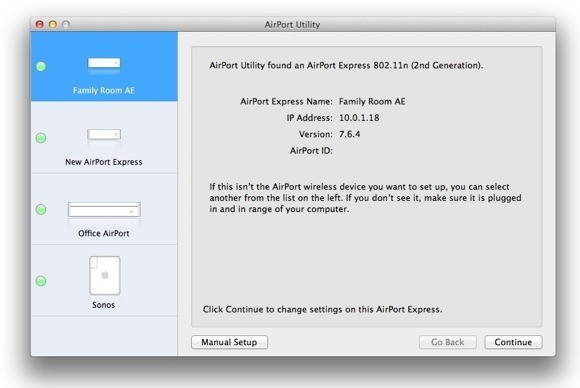
A reader who wishes to remain anonymous has a simple question about Mavericks and an older version of Apple's AirPort Utility. That question reads: Now that the older AirPort Utility doesn't work in Mavericks, how do people administer their older AirPort Extreme and AirPort Express base stations? I answered a question similar to this in regard to old base stations and Mountain Lion and that technique still works—provided you're running Mountain Lion. With Mavericks, nuh uh. One solution is to install Mountain Lion on another volume, boot from it, and then use the technique I just linked to. But yes, that's kind of a pain. Fortunately there is another way. That way is to visit Corey J. Mahler's website and download an enhanced copy of the AirPort Utility 5.6.1, which, when patched with the included AppleScript app, does work with older base stations. Be sure to read the entire page so you understand how to install and use it. As Corey tells us, this AppleScript simply patches AirPort Utility so that it can work with the newest version of the Mac OS. If you'd like just the AppleScript you can download it here and then apply it to the version of AirPort Utility 5.6.1. that you download directly from Apple. Apple Announces Updates to iTunes UBrings Course Creation, Management for Teachers & Student Discussions To iPad. Apple announced updates to iTunes U, bringing educators and students great new tools to build and experience educational content on iPad. Beginning July 8, teachers using the free iTunes U app can create, edit and manage entire courses directly on iPad for the first time, and students will discover new ways to collaborate including the ability to start class discussions and ask questions right from their iPad. "Education is at the core of Apple's DNA and iTunes U is an incredibly valuable resource for teachers and students," said Eddy Cue, Apple's senior vice president of Internet Software and Services. "iTunes U features an amazing selection of academic materials for everyone around the world. Now, with the ability to better manage and discuss educational content, learning becomes even more personalized on iPad." The new in-app updates to iTunes U give teachers full course creation capabilities on iPad, with the ability to directly add rich content and learning materials from iWork®, iBooks® Author or any of the over 75,000 educational apps available for iPad. Taking advantage of the built-in camera on iPad, teachers can also capture photos and videos to incorporate real-world subject matter into any course, making relevant content available to all students in an instant. Watch the web get hacked in real time on this mesmerizing mapby Brad Chacos, pcworld.com The constant barrage of headlines trumpeting high-profile security breaches makes it easy to understand at a high level that hack attacks are on the rise, but mere words alone don't truly convey the scope of the constant threats. A mesmerizing example of data visualization by computer security firm Norse lets you see penetration attempts in real time, via a DEFCON-esque map that feels like it was ripped right from the old WarGames movie. Witnessing the constant ping-ping-ping of individual penetration attempts is hypnotic. If you watch long enough, the map will explode in a frenzy of color, as coordinated mass-hack attacks blast across the globe—most often out of China, and often pointed toward the U.S. The U.S. itself is the steady number two on the map's "Attack Origins" list, however. 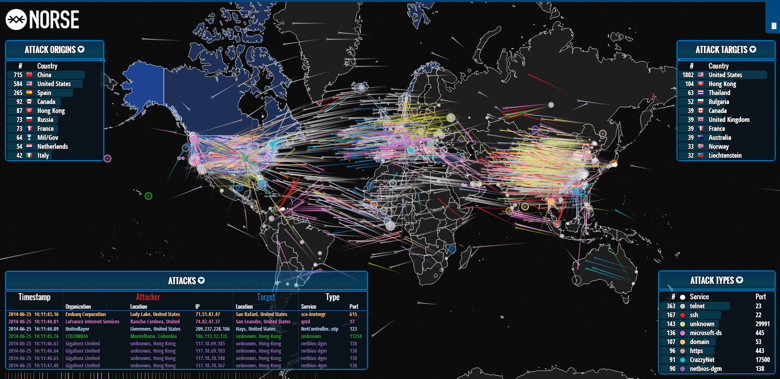
But now for the really scary part: This map reveals only the tiniest possible tip of the hack-attack iceberg—penetration attempts against a subset of Norse's network of "honeypot" traps alone. The actual number of hack attempts lighting up the web at any given moment is far, far greater than this nifty experiment can ever possibly show. Anyway, check it out (requires Chrome browser). Norse's map will give you a healthy respect for what security professionals and websites across the globe have to deal with day in and day out, far more vividly than simple statistics on a page ever could. iPhones, iPods, and iPadsCommon iPhone Problems and How to Possibly Fix Themby Jeremy Holt, smalldog.com PROBLEM: Unable to send email Some people have found that they are unable to send emails after the iOS 7 update. They can still receive emails, but when they try to send emails, it doesn't work. For some people it's failing to send with an error message, for others email appears to send, but never arrives in the recipient's inbox. This seems to occur intermittently and it can potentially happen on various types of email account. There are a few things you can try. Workarounds:
Potential solutions:
PROBLEM: Can't make or receive calls If you've run into problems with making or receiving calls after updating to iOS 7, you are not alone. You might find that people are trying to call you, but your iPhone is not ringing, or perhaps you are unable to make a call. Some people report calls apparently connecting, but the line seems to be dead and they can't hear the other person. Assuming you're not just in a dead spot (try making the call from another location), there are a few things you can try. Potential solutions:
PROBLEM: Rapid battery drain Many people are finding iOS 7 is more power hungry than iOS 6 was. You can find some general help by referring to Apple's documentation on how their iPhone batteries work.. There are also a couple of specific fixes worth considering. Potential solutions:
PROBLEM: Keyboard lag This one seems to be a problem for iPhone 4 owners, but it may not be limited to that model. Sufferers have been complaining about lag with iOS 7 in general, but also some serious delays when typing on the virtual keyboard. Potential solution:
PROBLEM: Camera not working If you updated to iOS 7 and encountered a problem with your front-facing camera or your main rear-facing camera, you're not the only one. Some people report that the main camera keeps freezing or refuses to load; they just get a black screen. Others are complaining that the front-facing camera is excessively blurry. This could be down to an app or it could be a hardware failure. Here's what to try: Workaround:
Apple sees mobile health push as 'moral obligation'by Alex Heath, cultofmac.com 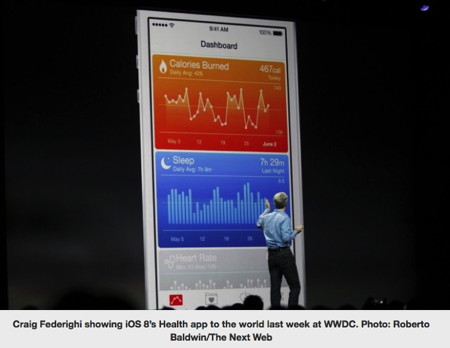
Apple will be working closely with the Food and Drug Administration on future products related to the health industry, according to new information provided by the government. Back in January, The New York Times reported that Apple had met with the FDA to discuss "mobile medical applications." The talk was believed to center on the company's rumored plans for health-tracking software in iOS 8 and maybe even the iWatch. HealthKit and the new Health app were announced at WWDC last week, and an iWatch announcement is expected in October. Now more of the details from Apple's meeting with the FDA have been disclosed. Apple said it may have a "moral obligation" to do more with health-related sensors on mobile devices. Apple Toolbox submitted a Freedom of Information Act request with the FDA in an attempt to learn more about the meeting three months ago. The FDA has finally responded after Apple's related announcements at WWDC. "Apple sees mobile technology platforms as an opportunity for people to learn more about themselves. With the potential for more sensors on mobile devices, Apple believes there is the opportunity to do more with devices, and that there may be a moral obligation to do more." Although devices like the iPhone already have sensors like accelerometers, Apple sees there still being "opportunity to innovate" in the field. Moving forward, "Apple wants to make sure they are on the side of the FDA," according to the meeting's memorandum. Apple has reportedly been hiring experts in the medical field and working on special sensors for monitoring things like blood glucose levels. With something like an iWatch that could be marketed as a tool to help diabetics, the FDA would likely have to review "the software that puts the sensor to use." So actual iWatch hardware would not have to been seen by the FDA, but the software that's used to read its sensors would. During its introduction of HealthKit and the Health app last week, Apple said it was working with the Mayo Clinic to let doctors use HealthKit to help advise patient treatment and medical care. As Apple continues to grow its presence in the medical arena, it will want to have its technology approved by the FDA. Also see:
Link is a smart LED light bulb you control with your iPhoneby Luke Dormehl, cultofmac.com 
It's all about home automation here in 2014, and General Electric are taking full advantage. More than a century after General Electric founder Thomas Edison created his version of the light bulb, the company has introduced a new smart LED light bulb called Link. What's neat about Link light bulbs is that they can be remotely controlled by iPhone users from anywhere in the world, being Internet-connected and operated using the so-called Wink app which allows for the control of its settings and syncing with associated devices. Boasting GE's expected levels of quality and energy efficiency, Link's creators point out that it is available in three key lighting applications:
The Link light bulb starts in price at $15, and will be available for pre-order from this Monday, through Home Depot's official website. It will be sold in brick-and-mortar Home Depot stores starting this fall. Previous "smart home" products co-branded by GE and Wink developer Quirky include the Aros air conditioner, Refuel smart scale, Pivot Power Genius power strip, Egg Minder egg tray, Nimbus digital dashboard, and the Spotter multipurpose sensor. Given that Apple is set to get into the home automation business with iOS 8's HomeKit, the Link light bulb looks like a great way of staying ahead of the smart home curve. Steelie Car Mount (solutions to mount your iPhone in the car)by Will Frascella, smalldog.com 
Recently, I've written about RokForm, the Just Mobile Deluxe Car Kit and Belkin's Car Tune as solutions to mount your iPhone in the car. However, I found that like most accessories, it's all about what fits the user and in this case, your vehicle. While manufacturers list most accessories as being universally compatible, we all know with the way cars are set up, that just isn't the case. Some cars' cigarette/DC power ports are no longer openly accessible, but rather, tucked away in the center console. The suction cup on the Just Mobile is great, but not for use on all windshields or dashboards. Side note: A friend of mine forgot his phone in it one summer day and it overheated, disabling the phone until it cooled back down (if you've had this happen, there's a specific "temperature" screen that appears). As a product manager, I have to know all this, and in turn, find a solution for everyone. I tried the Nite Ize Steelie Car Kit and I was skeptical at first - a magnet and my iPhone? Hmm… Well, go figure; it is one of the best iPhone accessories I've ever used, and not just for the car, but everyday use. The car kit comes with two pieces: a metal ball that mounts to your car and a magnet that mounts to your iPhone (or a to the case on your iPhone). Mounting the ball is simple; just use the included alcohol wipe to clean the spot where you want it, dry the surface, and mount the metal ball. This metal ball is what the iPhone will attach to, ensuring you can use the iPhone at any angle or tilt, in landscape or portrait view. I mounted mine pretty high since I mainly use it for GPS. If you mainly use your phone for music or hands-free calling via Bluetooth, I suggest mounting it more out of the way. Next, attach the magnet to the center of your iPhone. I will admit that I didn't center mine and I regret it; luckily, you can buy replacement pieces if needed. Once you have attached both pieces via their 3M sticky, you're ready to go. The phone easily attaches to the metal ball and allows for great viewing at several angles. It's very secure (well tested on our VT dirt roads), and looks stylish when not in use. I've taken a few car trips using the GPS and it's great; in line view so you don't take your eyes off the road, and easily removed when you get out of the car. Now here's the best part: there is a magnet on your phone, so it can now stick to any metal surface. So why do I need a magnet on my iPhone? Think about it — in the kitchen, we need a timer or recipe up, so slap it on the fridge! In the garage, you may want to look at directions, so slap it on the tool chest out, of harm's way. Working on the car? You guessed it, slap it on the car and watch the YouTube video on how to change your oil. It's fantastic! I understand that you may not want this magnet on your phone all the time, so we're going to give you a free sample case to stick it on if you prefer, and you'll get free shipping on both! Give it a shot and let me know what you think. Apple poaches Swiss watch exec ahead of rumored iWatch launch in Octoberby Alex Heath, cultofmac.com 
While Google and Samsung's smart watches seem designed with function over form in mind, it looks like Apple's iWatch will be more of a luxury fashion item. A key executive from TAG Heuer, a Swiss watch maker, has been hired by Apple to help market its upcoming wearable. Along with this latest hire, Apple has been slowly building a team of fashion industry experts who will be instrumental in making the iWatch a commercial success. CNBC reported yesterday that a sales director for TAG Heuer recently joined Apple. His name isPatrick Pruniaux, TAG Heuer's former "Vice President of Sales and Retail." Several months ago, The Financial Times reported that Apple was trying to poach Swiss watchmakers with little to no success.A luxury goods analyst told CNBC that most people in the Swiss watch industry don't want to join tech companies like Apple that design products in America and have them built in Asia—the reason beingthat"they don't want to dilute the value of the Swiss name." Last year, Apple hiredPaul Deneve, the former head of the high-end French fashion brandYves Saint Laurent. Deneve was brought on to work on "special projects" and report to Tim Cook. It's believed thatDeneve is also involved in the iWatch's development and marketing strategy. The most high-profile exec Apple has hired from the fashion industry is of course former Burberry CEO Angela Ahrendts, who now leads Apple's retail division. She hasa long, successful career in the fashion industry. Although pricing and specific spec details are still unknown, the iWatch is expected to be unveiled at an Apple event in October. The latest reports have said it will feature a 2.5-inch display and health tracking features. Apple couldsell multiple sizes at different price points, especially if the product is marketed as a fashion item. Apple drops iPod-Touch prices, powers up 16GB modelby Dan Moren, macworld.com 
The low-priced hits just keep on coming. Apple on Thursday announced a new version of its 16GB iPod-Touch, available for just $199, as well as dropping prices on the 32GB and 64GB models by $50 and $100, respectively. If you've forgotten The Strange Case of the 16GB iPod-Touch, don't feel too bad: The $229 model debuted in May 2013 with a few … peculiarities. For one thing, it featured no rear-facing camera, just the front-mounted FaceTime HD camera. It also eschewed the iPod-Touch loop connector that its siblings sported, and came in just a single color: silver. Now that strange one-off has been consigned to the dustbin of history, joining the likes of the rare aluminum unibody MacBook with no FireWire. In its place is a fully featured 16GB iPod-Touch that comes in all the colors of the rainbow—well, the pink, yellow, blue, silver, space gray, and (Product) Red that the 32GB and 64GB models come in—and has the same 5 megapixel iSight camera and loop connector. (The wrist strap itself, however, is not included as it is with the more expensive models.) In other words, it's more or less the 16GB iPod-Touch that we should have had all along—and for $30 cheaper. Meanwhile, the 32GB and 64GB models have dropped to $249 and $299, making them more affordable than ever. Coming on the heels of Apple's new entry-level iMac and repriced MacBook Air, the theme of a lower cost of entry to the company's product lines seems to be continuing across the board. (If you want, I suppose you could add last year's iPhone 5c as a data point as well.) In some ways, that's no surprise—Apple does usually get the cost curve on its products down as they age—but it also strikes me as a trend emblematic of Tim Cook's Apple. The big question, for me, is whether any of those new prices are indicative of moves we might see for the iPhone come this fall. While the 16GB iPod-Touch now comes in at the same price point as a 16GB iPhone 5s, the 32GB and 64GB iPods are now cheaper than iPhones at equivalent capacities. Granted, the iPhones' prices are subsidized—which makes the iPod-Touch prices that much more impressive. But as most of us have become more demanding with our iPhones, that 16GB base model is starting to seem more and more paltry. HumorTime Machineby our science correspondant, MAGIC 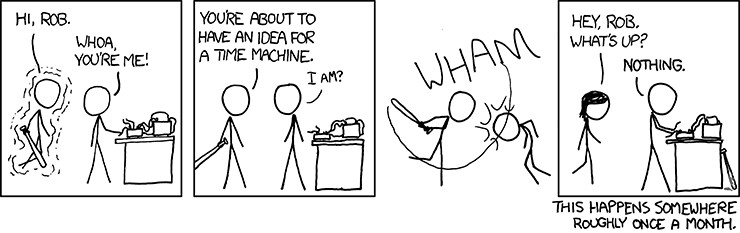
How Time Machine works. With thanks to xkcd.com. Setting Passwordsfrom Sue Keblusek, MAGIC* A friend was able to get onto healthcare.org but she was having difficulties setting her password. The interchange went as follows: "Please create your password below:" By The WayTech Subjectsby Ron Sharp, MAGIC* It's great to have the opportunity to write about the Mac and personal tech. Writing about something really adds to the analytic process of subjects that intrigue me or annoy me or surprise me. And hopefully the subject happens to be something that you are experiencing at the time. Even more fulfilling all around is when the subject relates to the interest of the largest number of readers. So with available mathematical formulas I devised an algorithm of big data web statistics to track tech interests during the year. A large number of clicks on article criteria according to geographical areas and climate conditions per time of year narrows the pool of good subject choices. It's interesting that February is the best month for articles on internet security and, as it so happens, July is the best month for branching out and analyzing options and directions. Thus this article. I'm sure most of you had realized my subject choice technique shortly after I started it about a year ago. When I layer statistics year over year it'll be interesting to see a decade long correlation. And then seeing the changes when tweaking the input with Mac versus other operating systems and device manufacturers. It's fascinating and I can't wait to see the virtual GIF of data in motion over a period of time. I'll let you know when I get that far. In the meantime, enjoy MAGIC'S By The Way articles knowing how apropos they are for month and year. The chart below might give you a better idea of my technique. 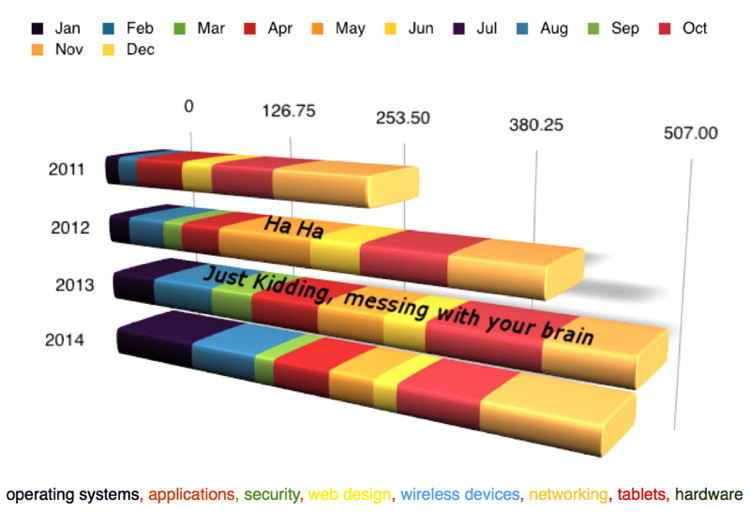
Photo enhancement applicationsby Ron Sharp, MAGIC* For those of you who have not ventured to repurchased their Adobe Photoshop applications after an operating system upgrade rendered them useless, Gimp is a good alternative. Gimp is a professional grade photo enhancement application and it's free. It has all the tools you'd expect to find in Photoshop. I've used Photoshop Elements and although there is still some learning to do with Gimp I have found every tool/capability I used in Photoshop. In fact I used Gimp to add the text to the image in the previous article. (I created the chart with Pages but it takes a photo enhancement app to add the text at an angle.) The webpage for Gimp, gimpshop.com, compares the free, open source Gimp application to the $699 Adobe Photoshop. There are other photo enhancement applications that you can find but this one has come closest to what I had been used to with Photoshop. Apple's iPhoto has it's own photo enhancement tools but nothing like a full app designed specifically for the purpose. Give it a try, or let me know what your favorite photo tools are. MAGIC, the Macintosh Appreciation Group of Island County, serves people who use Macintosh computers, software and peripherals. Our goal is to share information and get answers to questions to make us more productive with our use of technology. Our monthly meetings give us a chance to discuss computer problems and share ideas with other Mac users, feature speakers on specific topics, and to keep apprised of Apple news. |