
iPhone and iPad Training
March 2020
In these sessions, the student will explore the iPhone and iPad. This class is designed for beginners and people who are considering purchasing an iPhone or iPad. Not-so-beginners learn how to use the devices effectively and efficiently.
CONTENTS
Class Schedule
Recommended Books
Getting There
Teacher
Costs
Application Form
Class Schedule
These session will occur from 1:30 p.m. to 4:30 p.m. on 10, 11 and 12 March 2020 at the Pacific Rim Institute (used to be Au Sable.)
Students are strongly encouraged to bring their own iPad and/or iPhone and to ask questions. The classes will be taught using iOS 13 - students are encouraged to upgrade if necessary before attending.
| Session Date | Class subjects |
|---|---|
| March 10 | Getting Started
|
| March 11 | Doing stuff
|
| March 12 | Doing stuff
|
Recommended Books
These e-books can be found on the Apple iBooks or Book store. They are free. We will cover downloading them in class.
The class will be held in the Granary (used to be called the Auditorium) at the Pacific Rim Institute Robert Y Elphick - MAGIC President. Robert lives in Coupeville, Whidbey Island. He was educated in Britain with degrees in Applied Physics and Geophysics & Planetary Physics. He has worked in the oil & gas industry and the space industry. He is retired and spends much of his time volunteering with MAGIC, 4-H and other organizations. He has taught many schools on the use of Macintoshes. He usually chairs the Q&A sessions at MAGIC meetings as well as making presentations.
He is also a MAGIC Mentor/Wizard.
Gary McIntyre - MAGIC Treasurer. Gary McIntyre was born and raised in Denver, Colorado, and graduated from the University of Colorado with a degree in Economics. He worked for AT&T and several Asia-based telecommunications companies over a thirty year career. His responsibilities included middle to senior management positions in operations, product development, and sales. He and his wife, Brynn, love sailing so decided to retire in the Northwest and live in Sierra on Whidbey Island.
Their daughters helped him "see the light" a few years ago, and he and Brynn are now PC free. They enjoy playing on their iPad, Mac, iPod-touch, and Macbook Air.
Ron Sharp - MAGIC Editor. I was born late in the evening and the constellation Apple was bright in the sky! In the early 90's an Apple computer found me. It was a 16 MHz with 80 MB drive. I was already into technology, diagnosing automobile driveability problems, when I completed an Apple Technical Training course on DVD. Things have changed a lot since then but my interest remains and I enjoy the diagnostic challenges. I'm currently studying Objective C in hopes of writing software eventually, but time will tell how far I get with that hobby.
I'm a Northwest native, lived in California a few years, and moved to Whidbey in 2000. I have some interest in writing and took on the MAGIC newsletter project. Although my computer skills are much better than my writing skills, I continue to do the newsletter.
The cost for taking the classes are as follows:
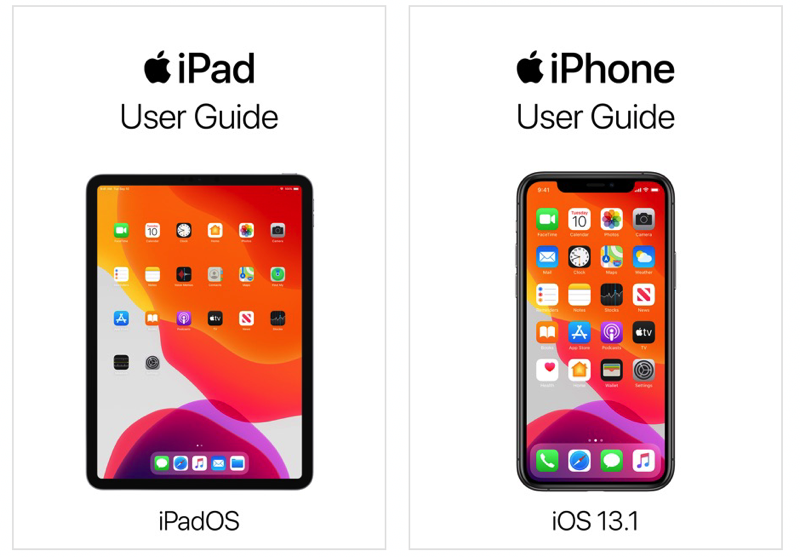
Getting There
180 Parker Road
Coupeville, WA 98239
(360) 331-1303
Teachers



Costs
| Item | Cost |
|---|---|
| 3 afternoons | $40 |
Payment will be needed to secure a place (remember there are limited spaces.) After sending in the application below, you will be directed to a PayPal Payment site. Otherwise payment can be made to out to MAGIC's PayPal account using the donate button on the donation page of this website. You may use your PayPal account or a credit card.
Application Form
If you are interested in taking the iPhone / iPad Training classes, please fill out the following form and submit it. We are accepting up to 15 people on a first come, first served basis.
This page last updated 4 February 2020