

When in OSX, to reboot into OS9 click on the "apple" menu and select "System Preferences" and then select "Startup Disk" or alternatively click on "System Preferences" in the dock and select the "Startup Disk" icon. You will get the window shown in the illustration (right) - click on the Mac OS 9.2 folder and then click on the "restart" button.


When in OS9, to reboot into OSX click on the "apple" menu and select "Control Panel" and then select "Startup Disk". You will get the window shown in the illustration (it takes a few seconds to show the folders) - click on the Mac OS 10.x folder and then click on the "restart" button.
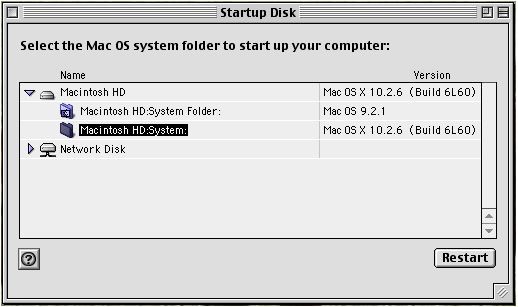
|
Copyright: |

©Macintosh Appreciation Group of Island County (MAGIC) 2004
|