
Making Movies with Macs
Based on a presentation made in March 2019 by Chris Douthitt.
Also see the material that he presented on July 2011 concerning movie making on this page of the Tricks and Tips.
CONTENTS
About Chris Douthitt
Presentation Notes
Storyboards
Music
Music Resources
About Chris Douthitt
Chris Douthitt is a retired teacher. While at the Oak Harbor High School, Chris developed a movie making program with a complete movie making studio with stages, blue and green screen walls, sound studios, and Macintosh computers. He recently retired and became an independent video and filmmaking teacher.
Contact information:
Phone: (360) 632-5825
See work by Chris and his students at: this website.
Also see the material that he presented on July 2011 concerning movie making on this page of the Tricks and Tips.
Presentation Notes
Chris Douthitt, recently retired Oak Harbor High School video teacher talked to us about Digital Filmmaking. Chris described his introduction to the Mac community on Whidbey. He met Tom Johnson, a Mac expert, who visited the high school to help with the Mac lab. He eventually provided the school with a classroom full of Macs, which he kept up to date and in good working order. Chris says he has always preferred the Mac for video work.
He came with a large array of equipment to show us. The first thing you need, he said, is a good camera. Even an iPhone will work. Although many people upload their videos to Facebook, this, however, is not cinema. The average commercial film takes 2 years to produce or for Pixar, 6 years. Home videos are usually about family, with no story, not edited, bad sound, poor lighting, poor camera work, no embellishments, copyright laws broken, and made for a small audience. Chris says that all of these poorer home movie attributes can be overcome by anyone without much cost. He emphasized: Mostly, you need to care about it.
Ed Wood was a filmmaker, who was heard to comment, Nobody will ever notice that; filmmaking is not about the little details, but about the big picture. Chris says his students could pick out lots of details that Wood got wrong.
A real movie has many bits and pieces put together. Notice all the credits at the end of the movie, maybe up to 18 minutes worth. When someone watches the movie with all it's bits and pieces, it seems like a unified whole. Chris showed us a wonderful example or a piece his class did based upon the movie SUNDAY IN THE PARK WITH GEORGE. This musical had a song about the joys as well as torture of making art. The song, Putting it Together borrowed Stephen Sondheim's music with Chris Douthitt's lyrics and assisted by a group of High School musicians. Chris played for us his students' fantastic 5 minute video.
After he retired and no longer had access to the school's video equipment, Christ explained how he had to get his own equipment. He remembers how he used to tell his students that they didn't need to spend a lot of money for video equipment. He said he was able to get a camera which was remaindered from the school, that had earlier purchased a classroom set of Canon T3s, DSLRs, The problem on many video cameras is the poor built-in microphone. To compensate for this, he showed how you could get a clip-on mic to attach to your iPhone for about $15. OR you can get a wireless mic for about twice that much that works with your phone. He also showed us a directional microphone that attaches to his camera. Also attached to his camera is a digital/audio recorder. No need to worry, the audio will match up with the video. You can spend $200-300 for a Sony zoom, but Chris got his for $30. The entire camera set-up (minus the camera) cost him about $60.
One problem people make with an iPhone is that they film vertically. This doesn't work on the wide screen TVs. For $150 Robert said he got a light set for filming. Tripods are a great way to avoid shaking cameras. You can also use a selfie stick or a monopod to help hold the camera steady, and costs less than $20. You can also use this to hold the camera above eye level for a varied viewpoint. The Goodwill Outlet store in Everett sells stuff by the pound. Chris got 4 metal tripods there for $6. Another device is a gimbal system (steady cam) to take out the movement of the camera person walking. An Osmo pocket is a tiny gimbal system with a camera (made by a company called DJI that also makes drones) , all about 4 inches long, costing about $300. The tiny screen of this device can be overcome by attaching an iPhone and using it's screen. Chis says he is impressed by the quality of the audio included.
Chris says Don't limit yourself. Shoot for the biggest production you can imagine. Learning is making errors. Something he did at OHHS was called a lip dub. It requires a piece of music that you are going to lip sync to. The rule for the lip dub is to use one piece of video tape with no editing; one single shot. The camera has to be in motion at all times and with as many people as possible involved. The final shot is a large crowd all doing the lip sync. He showed us the film he made at Oak Harbor High School. Instead of a song, they picked a theme: Hooray for Hollywood, with all sorts of music from various Hollywood movies. During one 55 minute period they had to shoot the entire video, which required extreme planning and getting permission from the school administration. In one school period, they did three takes and chose the best one. All in 55 minutes. There was no editing and cuts, but some special Hollywood effects were overlaid.
In closing, Chris talked about pitching a movie. The log line is a one or two sentence description of the film. Eg. When his caretakers are murdered a young knight joins the rebels and struggles against an EmpireThis was Star Wars.
Near the end, Chris showed an example of a cinema-graph, a combo of still and video. Look it up online. He showed a picture of a girl that looked like a still picture, except that her eye blinks. It is done with a looped video. He emphasized that there is no such thing as writer's block, or filmmaker's block. Use brainstorming: pick up any 2 objects and make up a story that connects them. Also, if you are going to be a filmmaker in the pacific NW, you need to be flexible and prepared for changes in weather. Chris showed us one last short video his students created: WE'RE FILMING IN THE RAIN.
Chris gave us info on a class he will be doing for Skagit Valley College Wednesdays from 3-5:00, beginning April 10. Cost is about $90 for 8 weeks of lessons. It is to be aimed at teens and adults. This is an introductory class using Final Cut Pro by Apple. Chris also promised to give Robert a story board outline, as well as information, such as where to get sound effects, special effects, music, and other links.
Storyboards
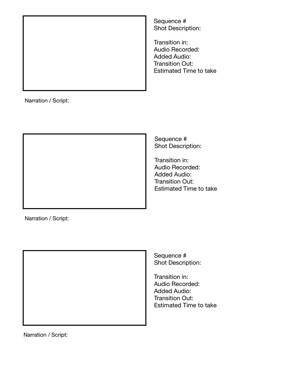
During his presentation Chris emphasized the need to plan a video ahead of shooting it. A well developed storyboard and script are essential to making a good product.
Anyone can produce there own storyboards. As an example, a template was provided - click on the image on the right to download a pdf format version. This one has space for three scenes / micro-scenes.
Another idea is to develop a storyboard using the Macintosh application, Keynote. Put the illustration in the main box of the slide and use the notes to put script and other information. Note that the slides can be rearranged as the script changes while the story is being developed.
Music
Most music is under copyright law. Do not use music unless it is known to be in the public domain or full written permission has been obtained to use it.
Here are some Public Domain possibilities:
"Barney Google"
"Charleston"
"Dizzy Fingers"
"I Cried For You"
"It Ain't Gonna Rain No Mo'"
Yes! We Have No Bananas
"King Porter Stomp"
"Last Night On The Back Porch"
"Mexicali Rose"
"Swingin' Down the Lane"
"That Old Gang of Mine"
"Tin Roof Blues"
"Who's Sorry Now?"
Chaplin's "The Pilgrim"
Lloyd’s "Safety Last"
DeMille’s "Ten Commandments"
Keaton’s "Our Hospitality"
Irving Berlin born in 1888 — Died in 1989
White Christmas 1942. Number 1 seller of all time.
Music Resources
Where Do I Get Musicand Special Effects?
M.E.E.T and the Northwest High School Film Festival always aims to be professional and legal when it comes to student productions. But we don't expect every student filmmaker to be a music composer, graphic designer or audio technician and we acknowledge that copyright law can be pretty confusing at times. So to help, here are various people and places you can go to for help in making your production the best it can be - legally.
CREATIVE COMMONS - creativecommons.org
CC is a great idea where artists of all types can meet and share their work. You’ll find music, photography, graphics, media and more available. You need to pick and choose and the quality runs from grandpa singing in his kitchen to full-blown orchestrated movie scores. Each artist submits material and sets a "price" which may be $$$, donation, simple attribution in your credits, or nothing at all. There are several services to search through. You can also be a contributor.
INCOMPETECH (KEVIN MCCLEOD) - incompetech.com/music/royalty-free
You will hear Kevin McCleod’s music all over. It’s no wonder. It’s great stuff and he gives it away. He does ask for donations and deserves them, but if you need music fast and cheep, he’s your guy. Pieces are easy to audition and access
FREEPLAY MUSIC - freeplaymusic.com
15,000 songs they say. Licensing rates are on a sliding scale depending upon what you plan to do with your production. The cost for personal and in-class films is free but you still need to register. For student productions entered in film festivals the cost is 99 cents for a year of legal use.
FOOTAGE CRATE - www.audionetwork.com
Music, sound effects and visual effects. Free membership entitles you to five downloads per day of many selected items. A "Pro" membership opens the entire library and costs $39 per year.
AUDIO NETWORK - www.audionetwork.com
Very large library of music in all styles. Easily searchable. Cost is on a sliding scale from about $10 per track for student films to $100 for professional productions. Nothing free.
AUDIONAUTIX - audionautix.com
Jason Shaw offers his own compositions free of charge. There’s good selection in a variety of styles and you can audition before downloading. He asks for donations so give if you can.
BENSOUNDS - www.bensound.com
Student films can be cleared for free under a Creative Commons license for some of the music. Other options and more selection is available for a fee of $129 for a year of access.
STEVEN O’BRIENS - soundcloud.com/stevenobrien
When asked if you can use his music in your production, Steve says, "Yes YES YES." He asks only that you give him credit but doesn’t even demand that. Nice guy.
DANOSONGS - danosongs.com
Dan-O has a library of 77 original songs. You can "donate" $10 each or buy all 77 cuts for $50.
A.J. CHURCHILL - www.ajchurchill.com/student-films.html
A.J. has a small but good library of music and he offers it ONLY to student filmmakers for free.
MOBY GRATIS - www.mobygratis.com
The artist formerly and currently known as Moby has made a selection of over 150 tracks from his huge catalog of music available to license for free, via a simple online application system.
FILMSTRO - www.filmstro.com
A standalone app that allows you to create your own music. A monthly subscription of about $15 entitles you to five new soundtracks per week plus access to the entire library. Works on both Mac and PC.
SONGFREEDOM - www.songfreedom.com
An unusual site because in addition to original works, you can also license some popular songs from artists like Frank Sinatra, Etta James, The Jackson Five, Marvin Gaye and Imagine Dragons. Prices vary but tend to peak at about $60 for student films.
FREE MUSIC ARCHIVE - freemusicarchive.org
Some of the oddest music around but lots of good stuff too, including antique recordings, Joplin rags, foreign artists, classical and even spoken word. Much of it covered by Creative Commons Attribution licensing.
AUDIO SOCKET - www.audiosocket.com
Nice library offering music for student films for $5 each or five pieces for $21.
JEWELBEAT - www.jewelbeat.com
$2.99 per track or the whole library of 35,000 tracks for $299. Wide variety of styles, mostly electronic instrumentation.
FREE SOUND - www.freesound.org
Sound effects for free. ZOWIE! POP! WHOOSH!
FREE SFX - www.freesfx.co.uk
More sounds to punctuate your productions.
FCP.CO - www.fcp.co
An international site for Final Cut Pro users. Many submit free plugins for FCP. There are also tutorials, forums and news features.
IZZY VIDEO - www.izzyvideo.com
Another site for Final Cut users. Izzy makes tutorials and offers advice, free plugins and even a little music for download.
ENVATO MARKET/VIDEO HIVE - market.envato.com
Similar to Creative Commons where many artists can exhibit and sell their works. You can find music, graphics, photography, 3D modeling, Web site templates, code scripts, motion backgrounds, After Effect project files, stock footage and more. Each file has its own price and you can search by style, platform, price, artist or keyword.
MOTION ARRAY - motionarray.com
Video templates mostly for Premiere Pro and After Effects. Register for free downloads.
DETONATION FILMS - http://www.detonationfilms.com/
The name says it all. If you’re looking for mayhem in your video effects you’ve come to the right place. Explosions, fire, blood, bullets, dust, debris and breaking glass. All this and more. Some is free for download or you can purchase packs for even more destruction.
ADOBE AUDITION DOWNLOADS - offers.adobe.com/ en/na/audition/offers/audition_dlc.html
Do you use Adobe products in your production? If so, then your license covers this library of 10,000 sound effects and thousands of music loops and beds you can download and install.
MITCH MARTINEZ - mitchmartinez.com/free-4k-red-epic-stock-footage
epic-stock-footage
http://mitchmartinez.com/free-4k-red-
Mr. Martinez shoots a lot of very nice stock footage and makes it available for free download. There is background footage for titles, special effects and overlays, nature, smoke, water, snow, the moon and more. If you don’t want to download, you can buy bundles.
AA VFX - director-editor.coi.co.il/AA-VFX.htm
High-quality animated motion backgrounds for free. You can pay a lot for such backgrounds elsewhere but why? Amitai Angor makes his work available for download saying, "Use my art for what it is meant to be - as a tool for helping video editors to find high-end animations and effects for 'Fair Use' productions as backgrounds for your original material, as transitions or matte keyed for your filmed footage." You can donate, which he deserves, or you can subscribe to his YouTube channel for updates at www.youtube.com/channel/UCilPIl-SwFbtsoH8WLnvlfA
LIGHT LEAK LOVE - lightleaklove.com/products/light-free
Light leak effects can be fun and can make cool transitions. Here are a few free ones for easy download.
CUTE STOCK FOOTAGE - www.cutestockfootage.com
Video and audio effects. Not all of them are cute - some are quite bloody - but they’re free and several are green-screened for keying.
FOOTAGE ISLAND - www.youtube.com/user/footageisland
YouTube-based site for free visual effects in many styles and often set up for keying.
TOMMY VIDEO - www.youtube.com/user/freemotionbacks
More animated video backgrounds. Provide links and attribution in your credits and they’re yours.
|
Copyright: |

©Macintosh Appreciation Group of Island County (MAGIC) 2004 - 2019.
|