Partitioning Hard Drives
Partitioning is used to divide a physical disk drive into two or more separate logical drives. Macintoshes come with hard drives that are not partitioned. New external hard drives are not usually partitioned. If you wish to have partitioned hard drive(s) then you will have to do it your self.
PROS & CONS
PROS:
- better organization - keep different types of files separated, e.g apps, music, video, audio, etc.
- keep separate versions or copies of operating system on different partitions
- simplifies searches, backups, troubleshooting
CONS:
- requires erasing drive
WARNING!
All the data on the hard drive will be erased - if you don't have validated backups of any data on the drive, don't even think about partitioning.
How to Partition a Hard Drive
Partitioning is best done on a new hard drive when you first obtain it, however it can also be done on an existing hard drive that has been thoroughly and completely backed up. Perform the following steps:
- Start Disk Utility (It is un the Utilities folder inside the Applications Folder)
- Select the disk that you wish to Partition
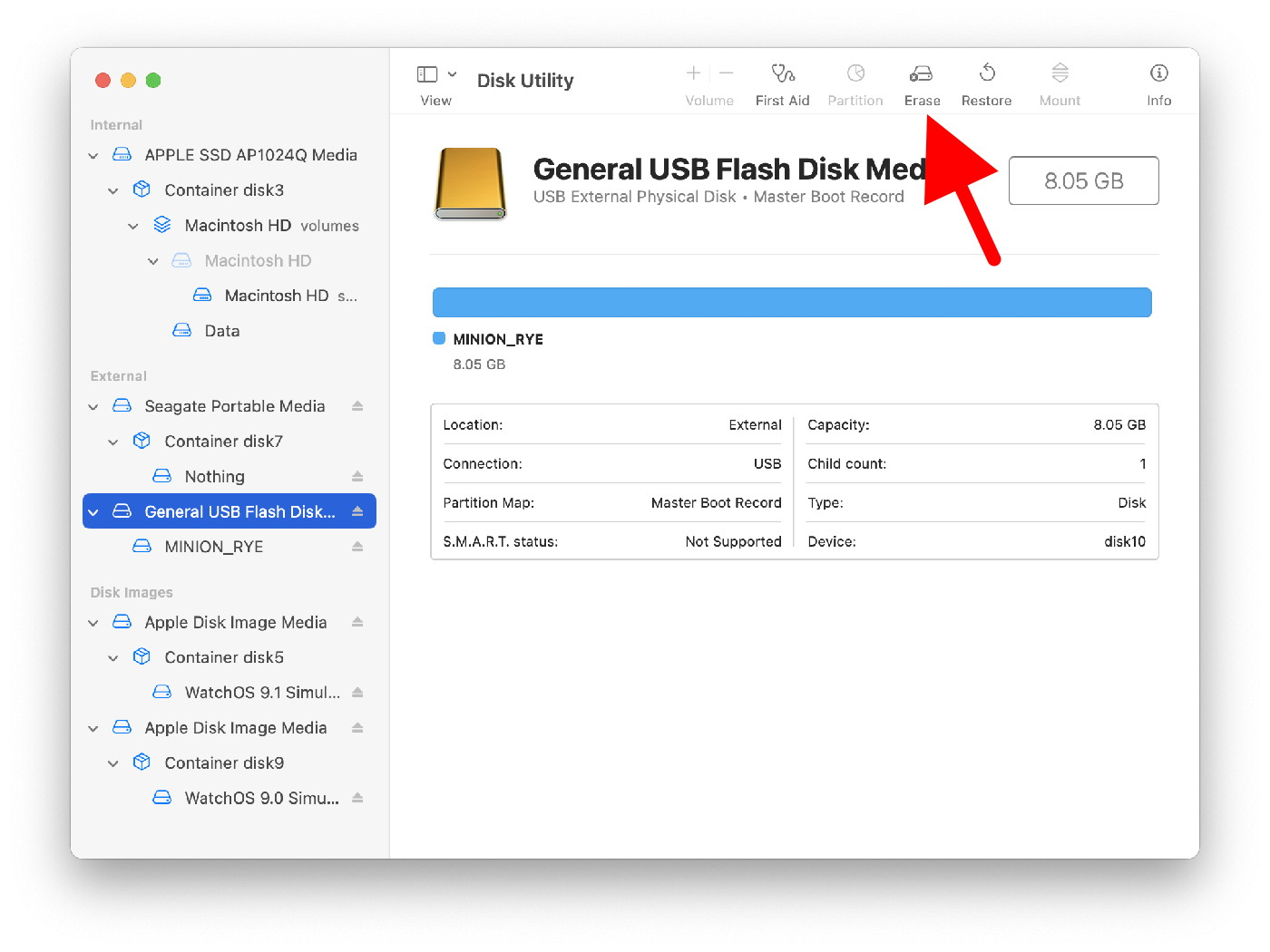
- Select the Erase Option and choose a format (We recommend APFS if it is an option for all Mac uses)
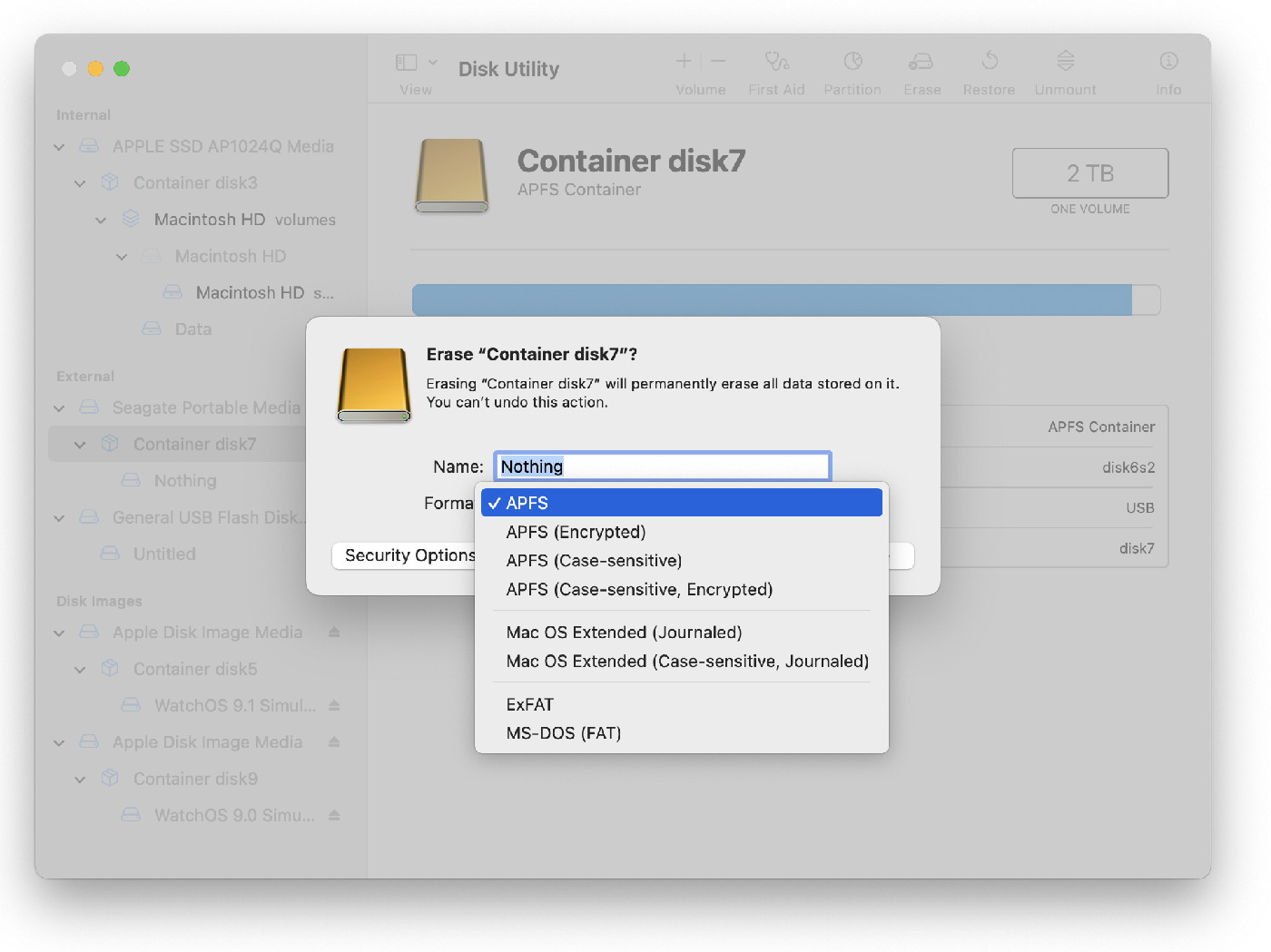
- Once the disk has been reformatted, click on the partition option (on the left of the erase option)
- Click the "+" button as many times as you need to get the number of partitions that you need (usually once is enough and will get two partitions.
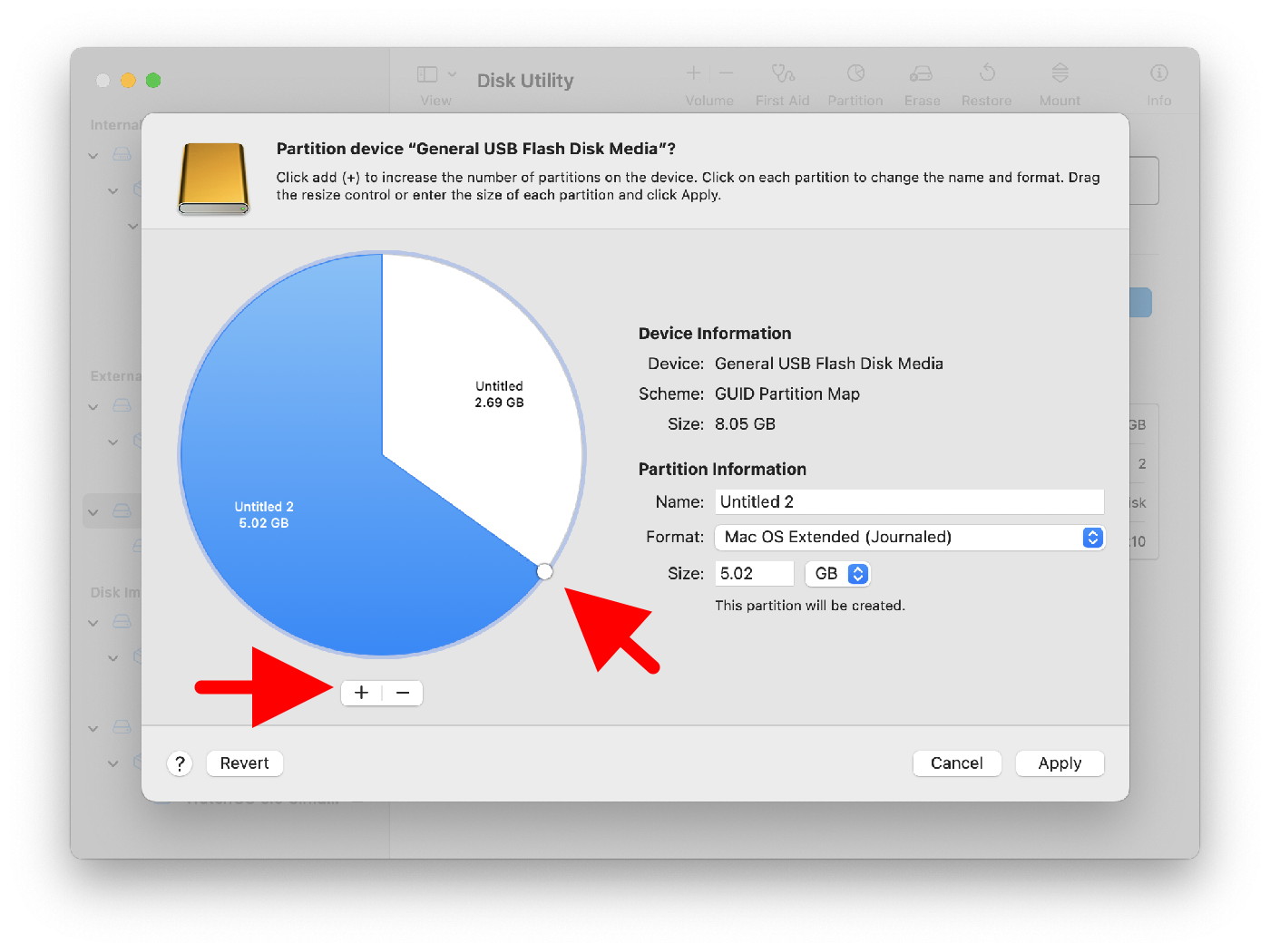
- Adjust the size of each partition by moving white dot on the circumference with your mouse or click on a partition and specify its size in the size box
- Click on the apply button in the bottom right corner.

