Mailbox "Over Quota"
CONTENTS
Introduction
When you MAIL application reports that your email is "Over Quota" it means that the server that provides all your emails (for example, Whidbey Telecom, Outlook, Yahoo, and Gmail) has run out of space. The provider allows a certain amount of memory on it computer systems for your use. This is usually assigned to you when you set up the email address and the monthly charge probably reflects how much you are aligned.
When you get messages that your email is "Over Quota", it has nothing to do with the MAIL program you are using.
Over Quota
When your email account is "Over Quota", two things may happen:
- Since you have no more of their disk space available to store it, your email provider will reject email sent to you. Usually, the provider sends a bounce message to the sender saying the mail could not be delivered.
- Your email provider may send you an email message to let you know you’re "Over Quota" or ."Mailbox full"
A common cause for being "Over Quota" is going on a long trip.
Mail Settings
When you set up your email you will be required to select either an IMAP or a POP3 account.
IMAP accounts keep your emails on the server until you delete them. This system means that all your devices are in sync because all of them are using the same data on the server. The user needs to delete them from the server so than non of the devices will see them - it is up to the user to copy them into their own folders in the MAIL program to preserve them on the user's computer. The server acts as the Master.
POP3 accounts download the emails onto you computer and delete them from the server after a specified number of days. In MAIL it is set up in settings:
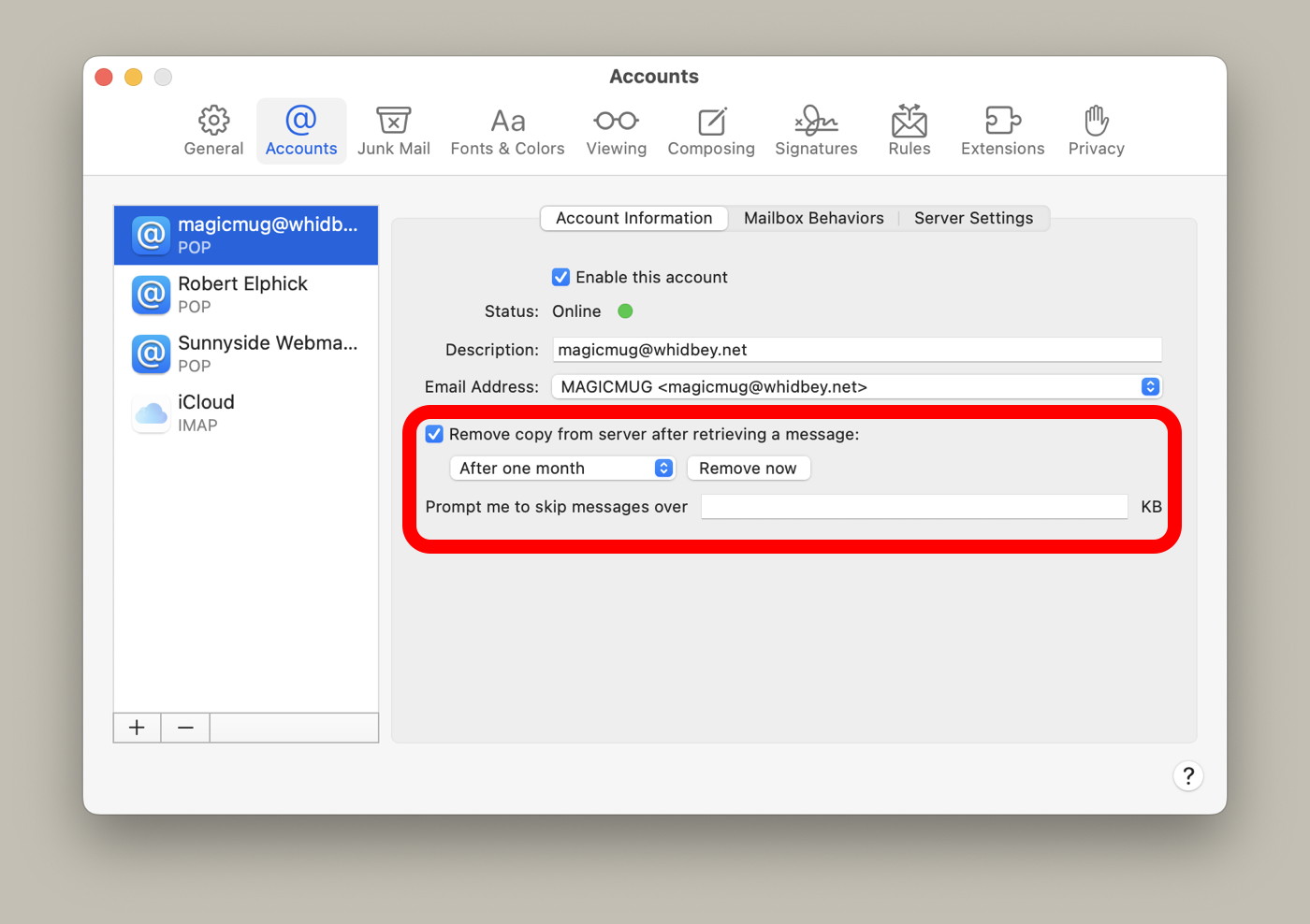
I use POP3 so that my server never gets full. However, I need to remove unwanted emails from each device separately - easy since I only use my computer and iPhone for emails and generally manage my emails on the computer and erase them all from the iPhone after viewing. My computer is the Master.
Solutions
However you got the "Over Quota" message there are three possible solutions:
- Increase the quota with the provider, and pay any additional cost.
- Reduce the number of emails online by deleting them.
- Move the necessary number of emails offline onto you computer/device.

