Reduce Translucency and liquid glass
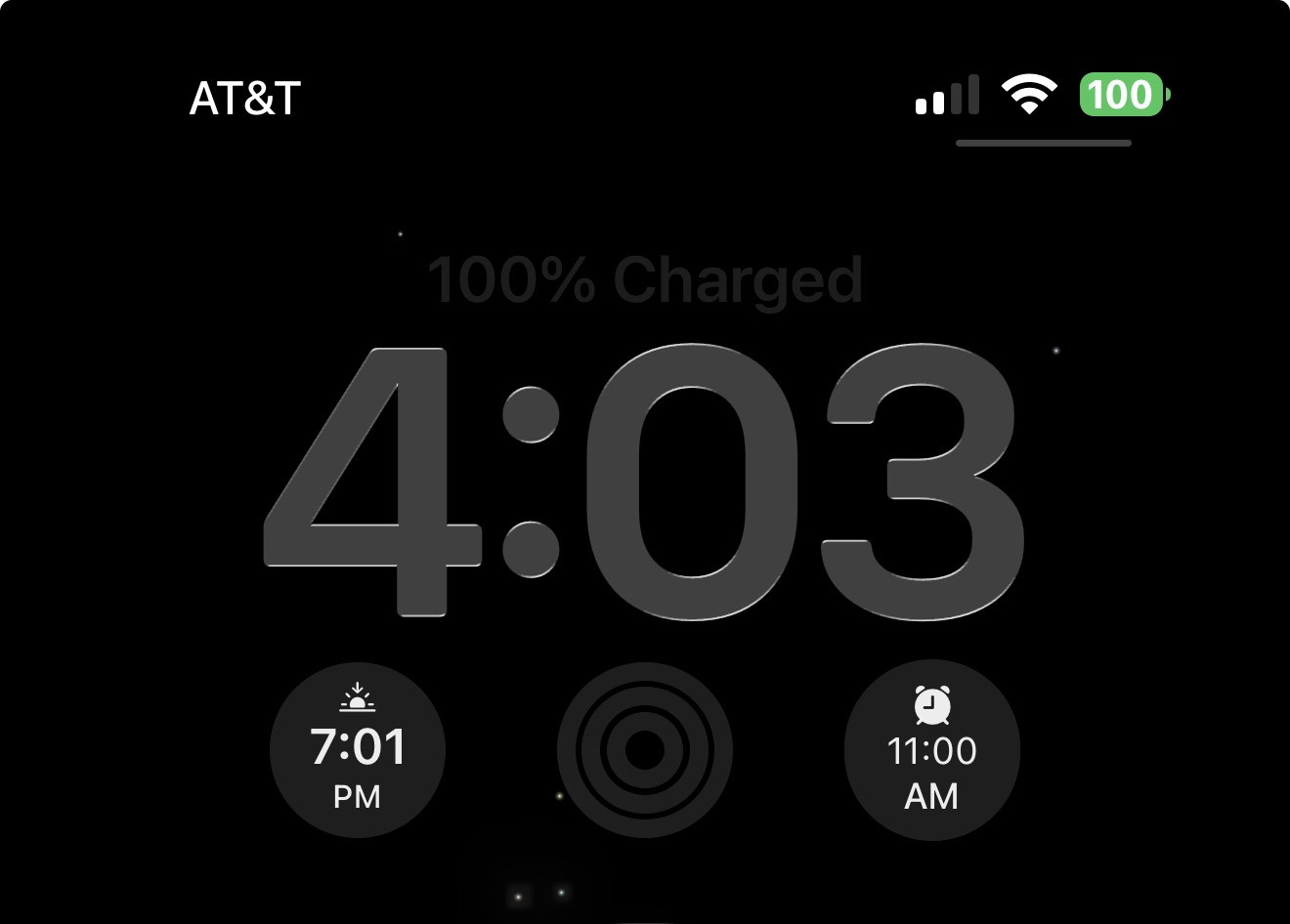
With OS 26 Apple has upgraded all the devises to the same OS. The OS includes a new look which they call "Liquid Glass". An example is shown above in which the time is displayed on an iPhone with the Liquid Glass look. It uses Translucency to allow it to be "see through" so that images behind it can be seen through it.
Some people are not fond or this translucency. It can be reduced in the System Settings:
- Start System Settings
- Click on "Accessibility"
- Scroll down to the "Display" section
- Activate the "Reduce Transparency" option
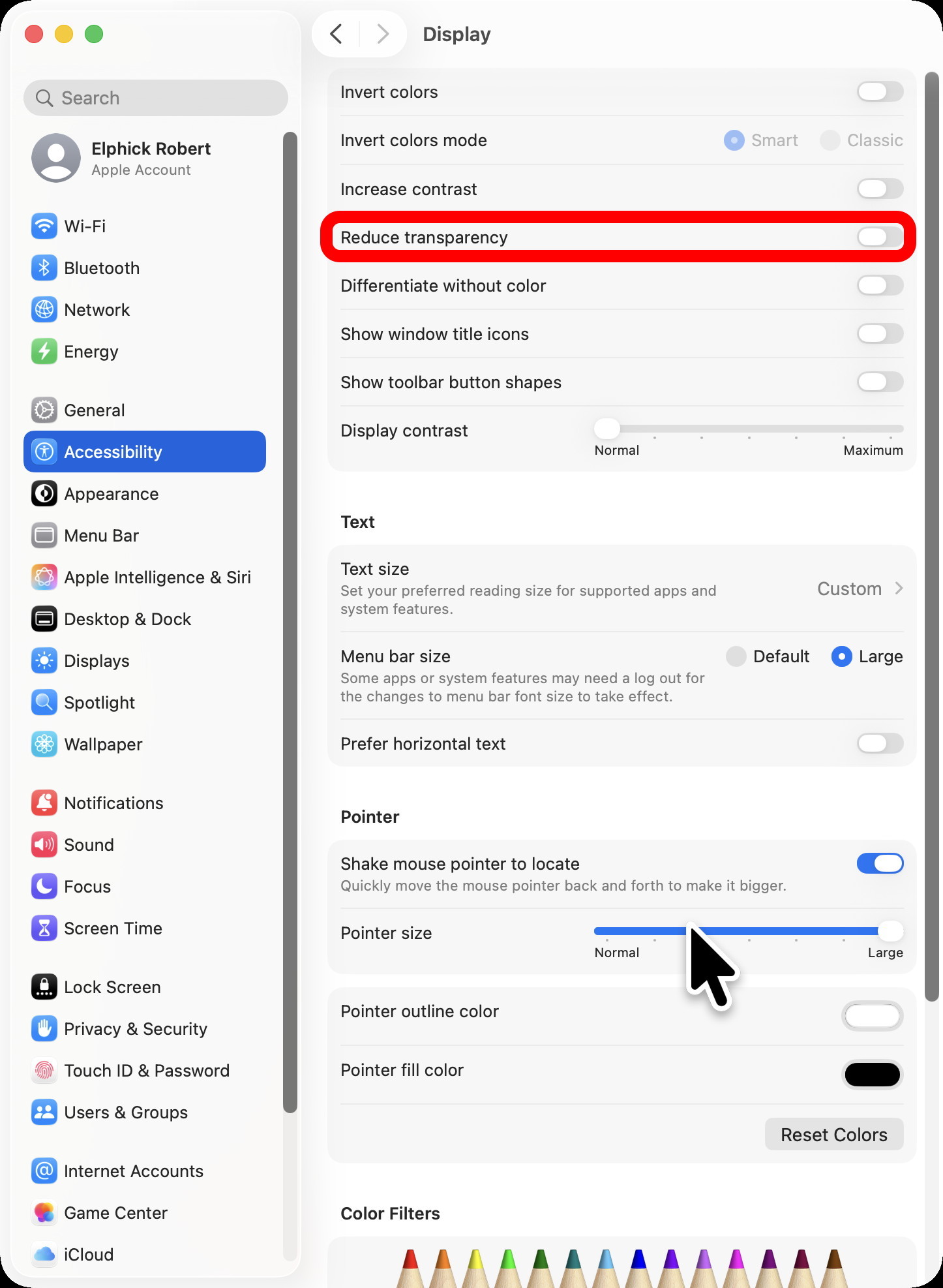
This will not completely remove the transparency, but it will reduce it.

