Services
CONTENTS
Introduction
Services are useful small applications that can be found in the pulldown menu of the applications that can use them. Here is an example using Mail:
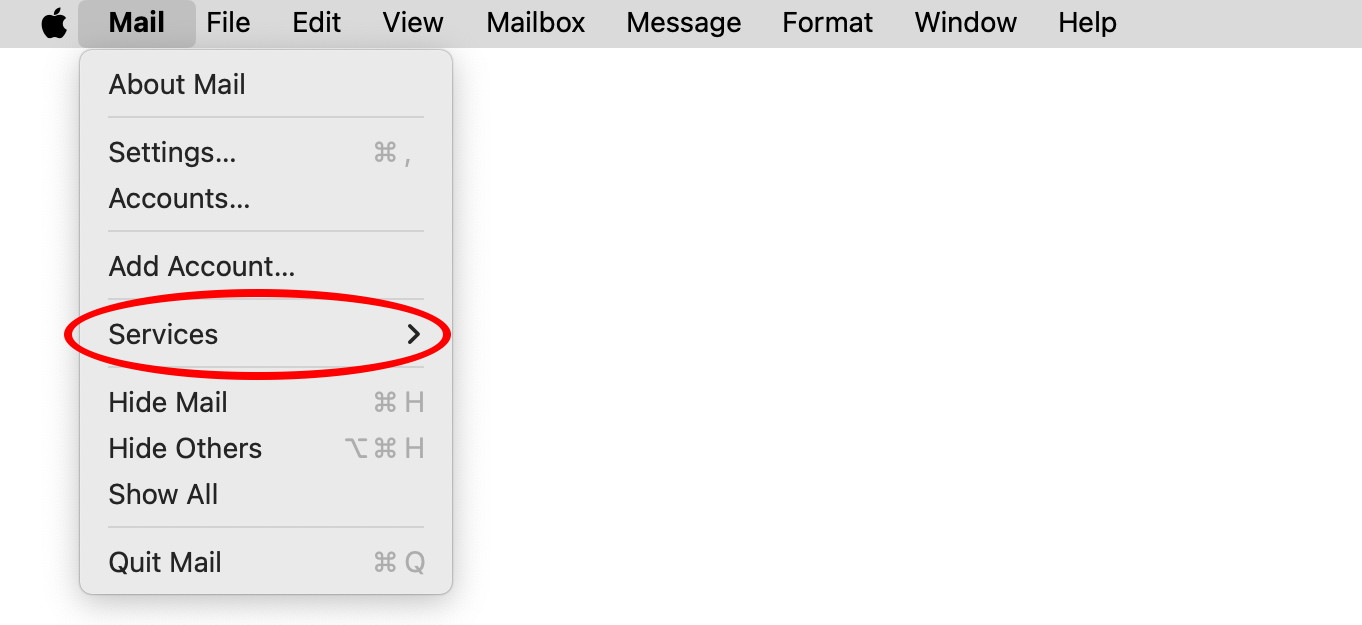
When the Services menu is evoked then a set of services are seen in the submenu. Many of these were added by the OS-X operating system. Others were added by applications when they were installed by the user. Here is an example, again using the Mail Application after selecting some text in one of the emails:
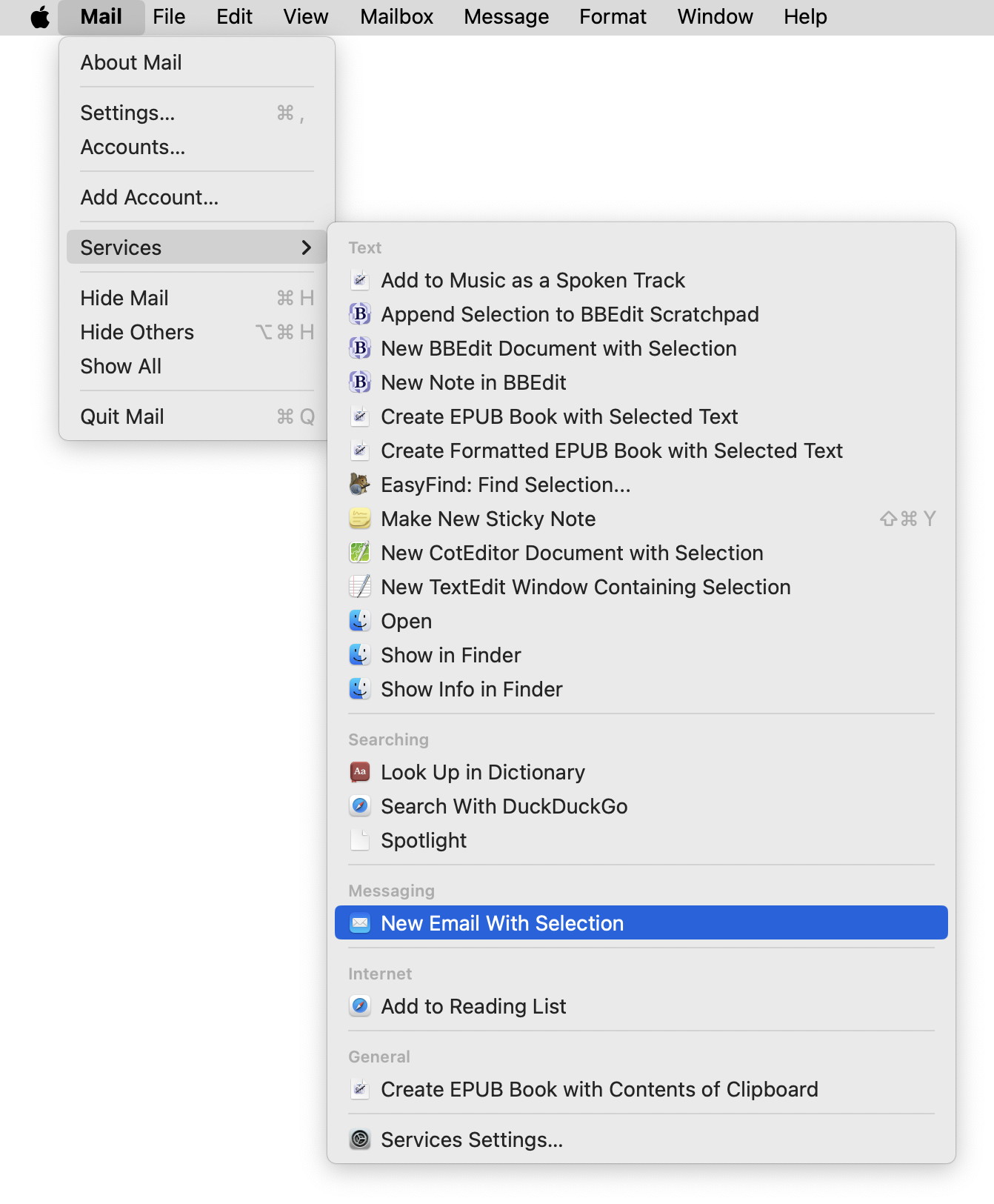
The services available vary with the application. Here is what is looks like with Pages:
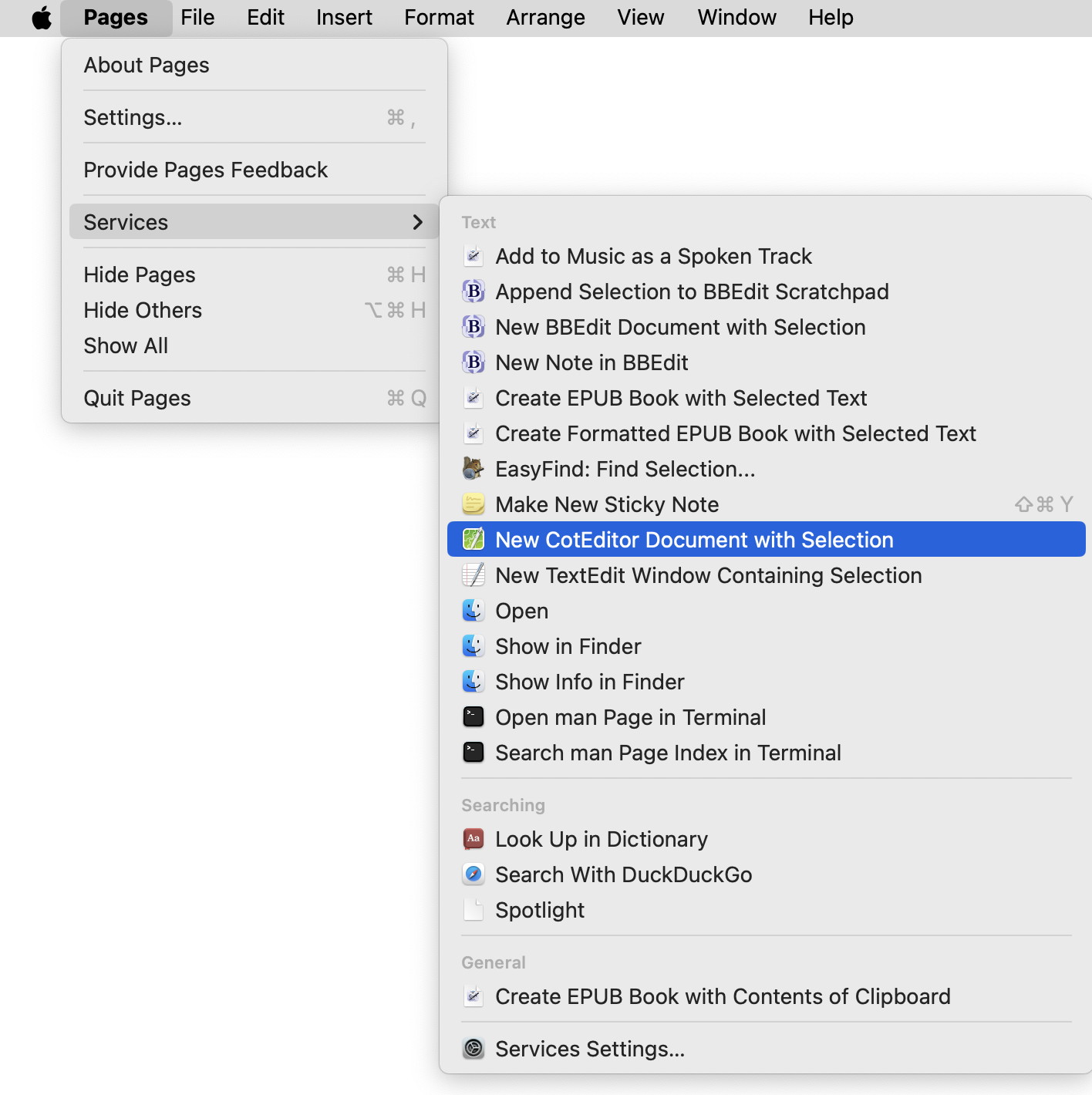
and with Numbers:
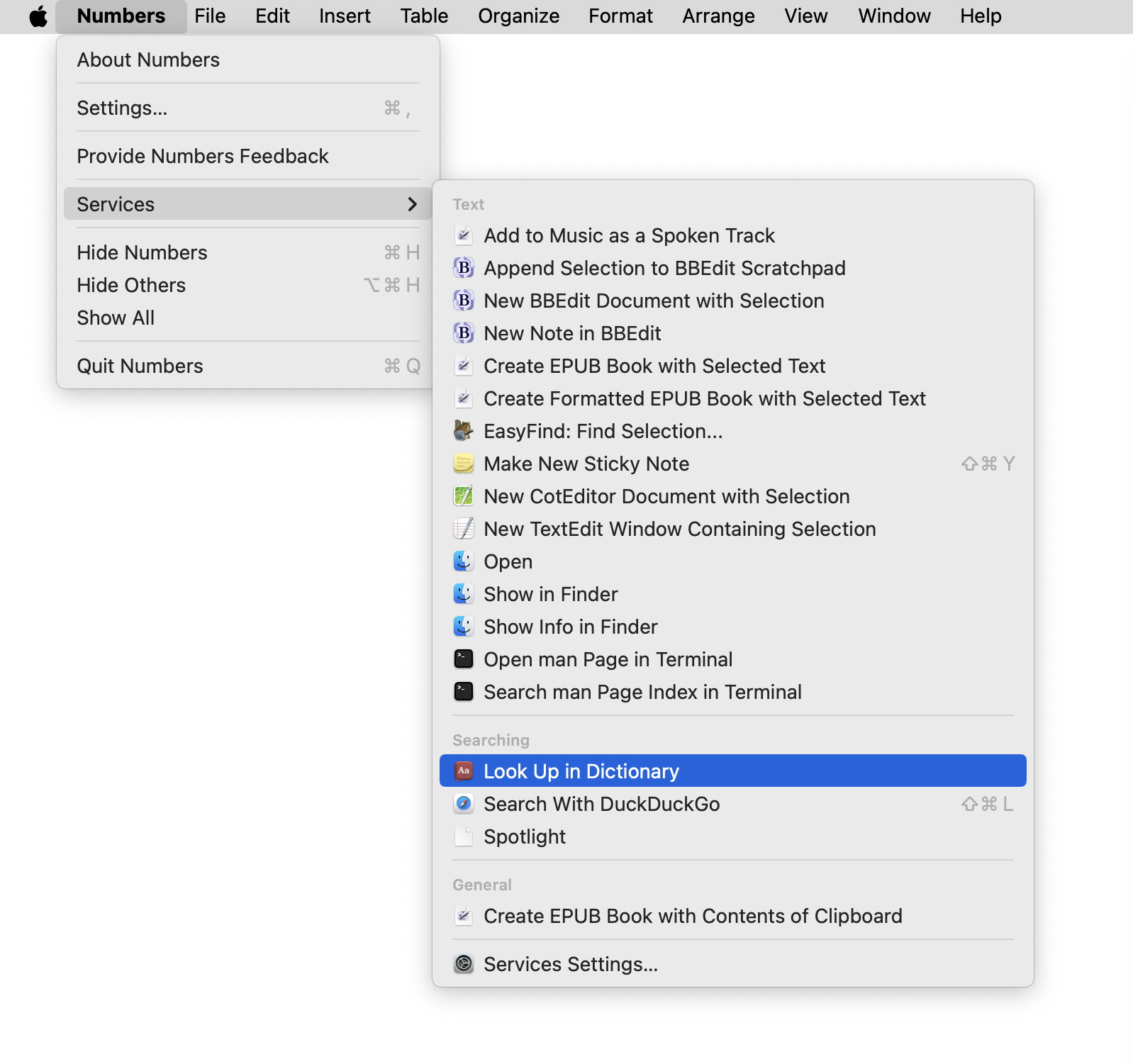
Services are also available in the Finder once an object has been selected:
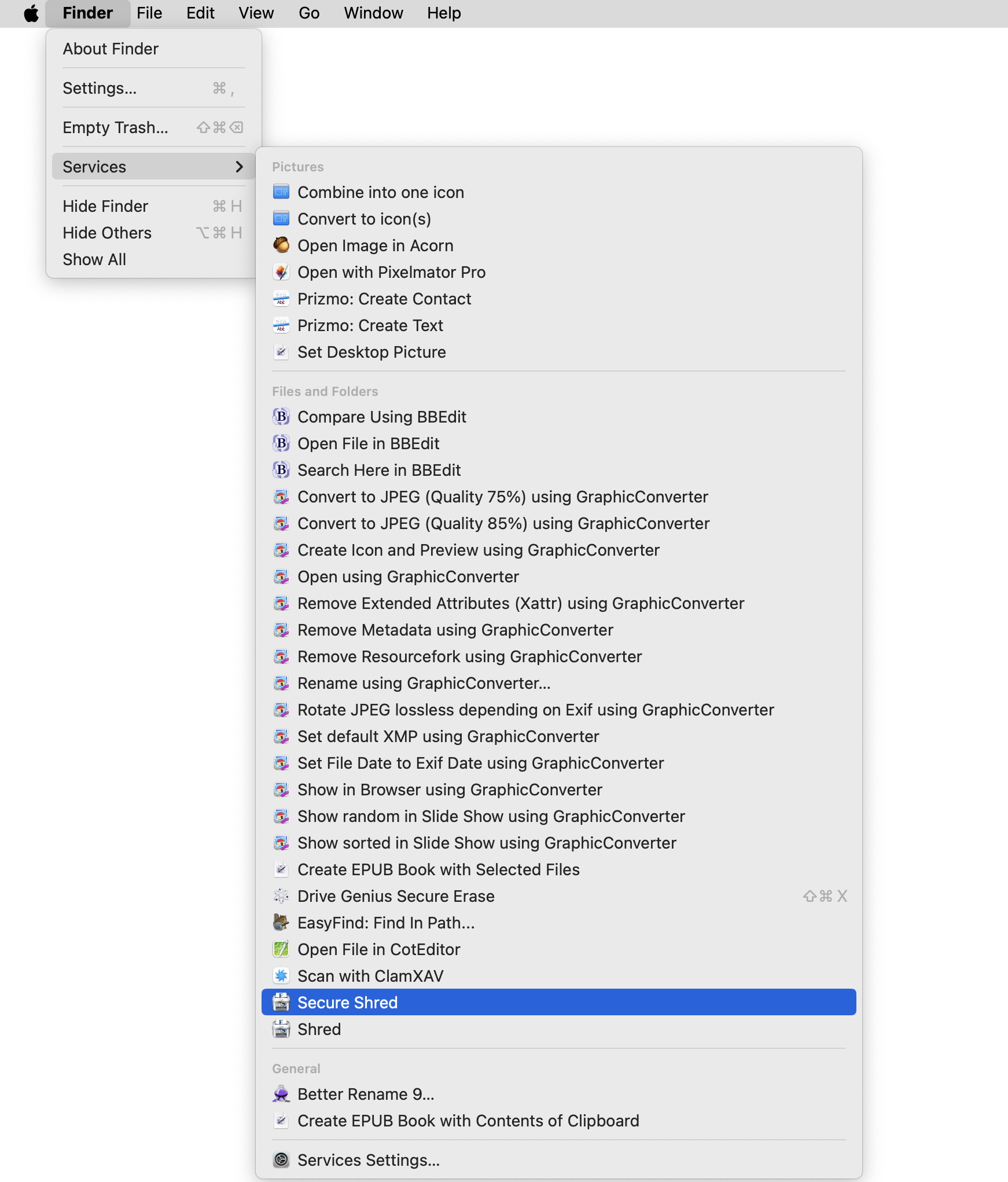
I have an App called Shred that I use to securely erase files.
Shred, like many application, supplies useful capabilities to the Service of the Apple OS.
Here is an example of using the Services to make changes to some selected text in TextEdit:
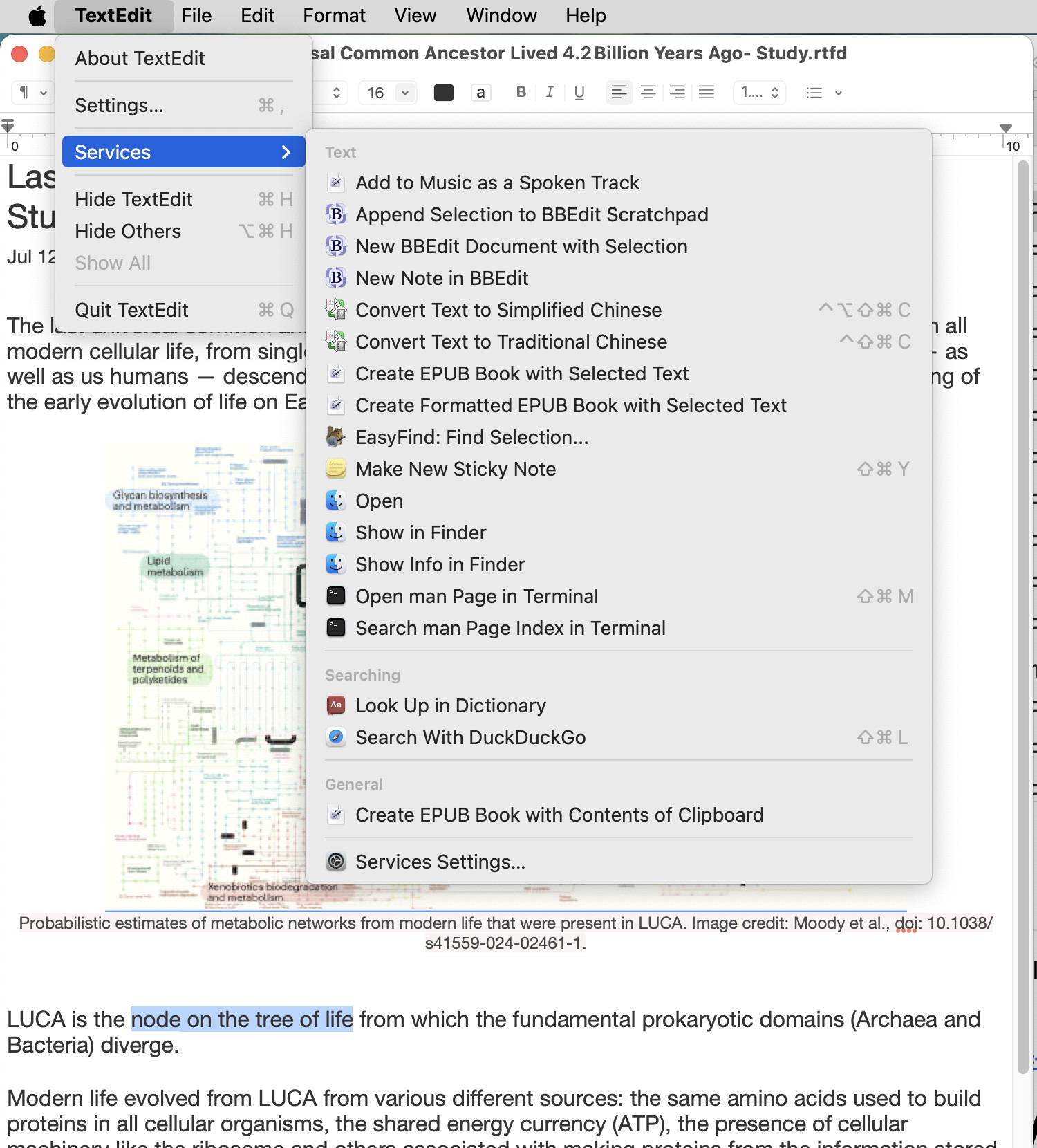
Managing Services
You have control over which services are used. Click on the Services sub menu and select "Service Settings…"
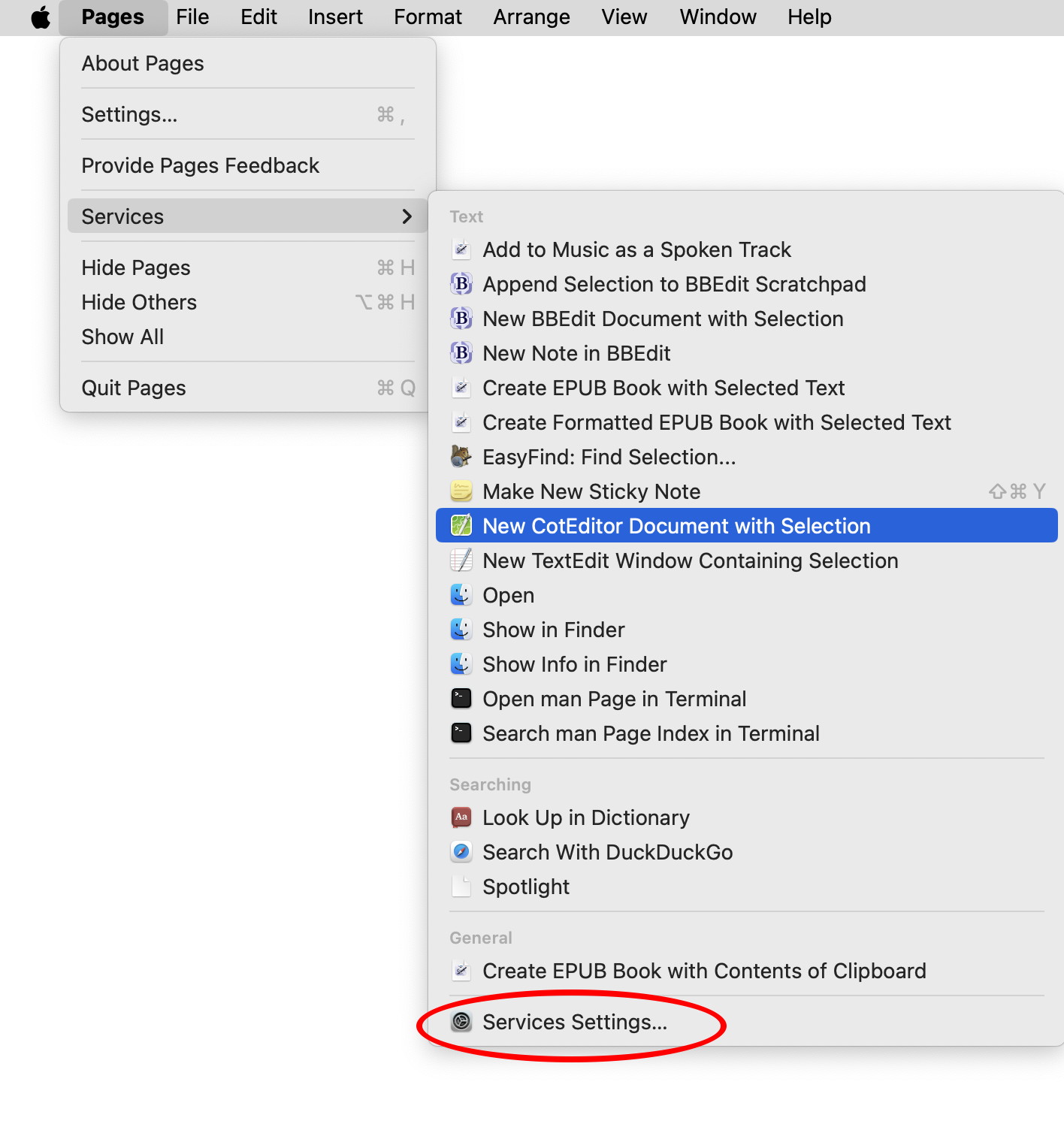
Selecting provides the following with a number of sections:
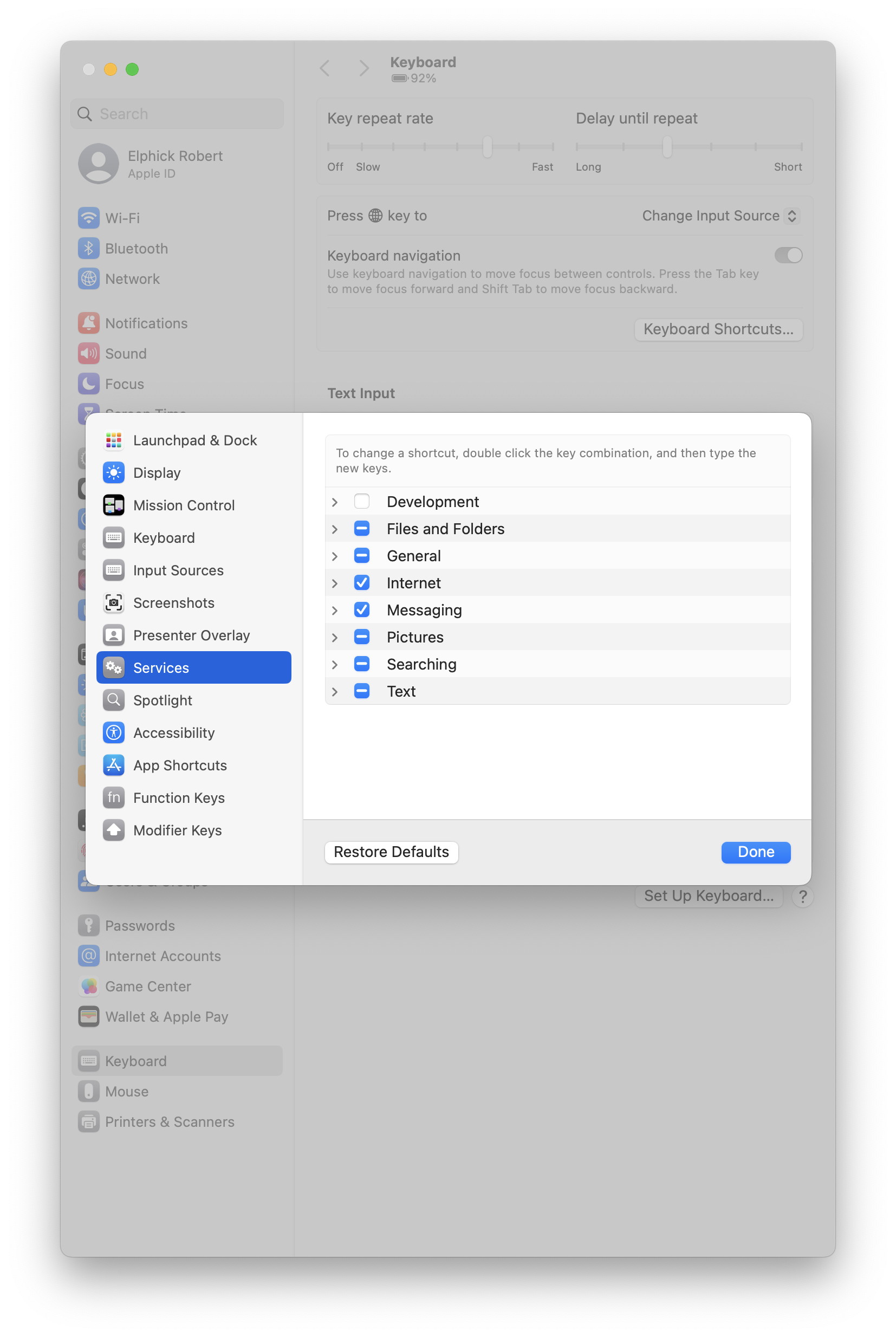
Within each of the sections, there are functions that you can turn on and off. For example, Here are some of the options in the Files and Folders Section
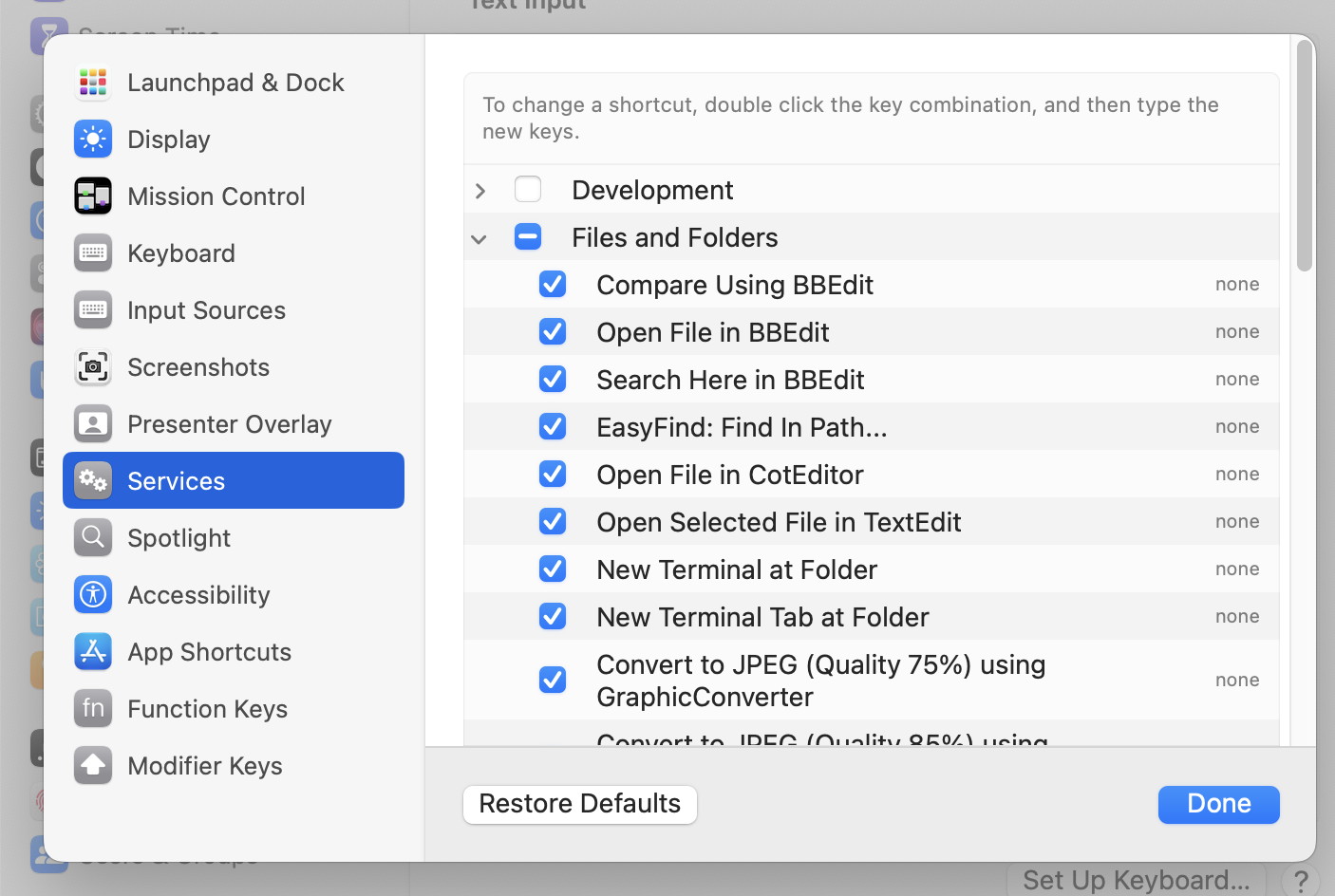
Here are some functions in the pictures section:
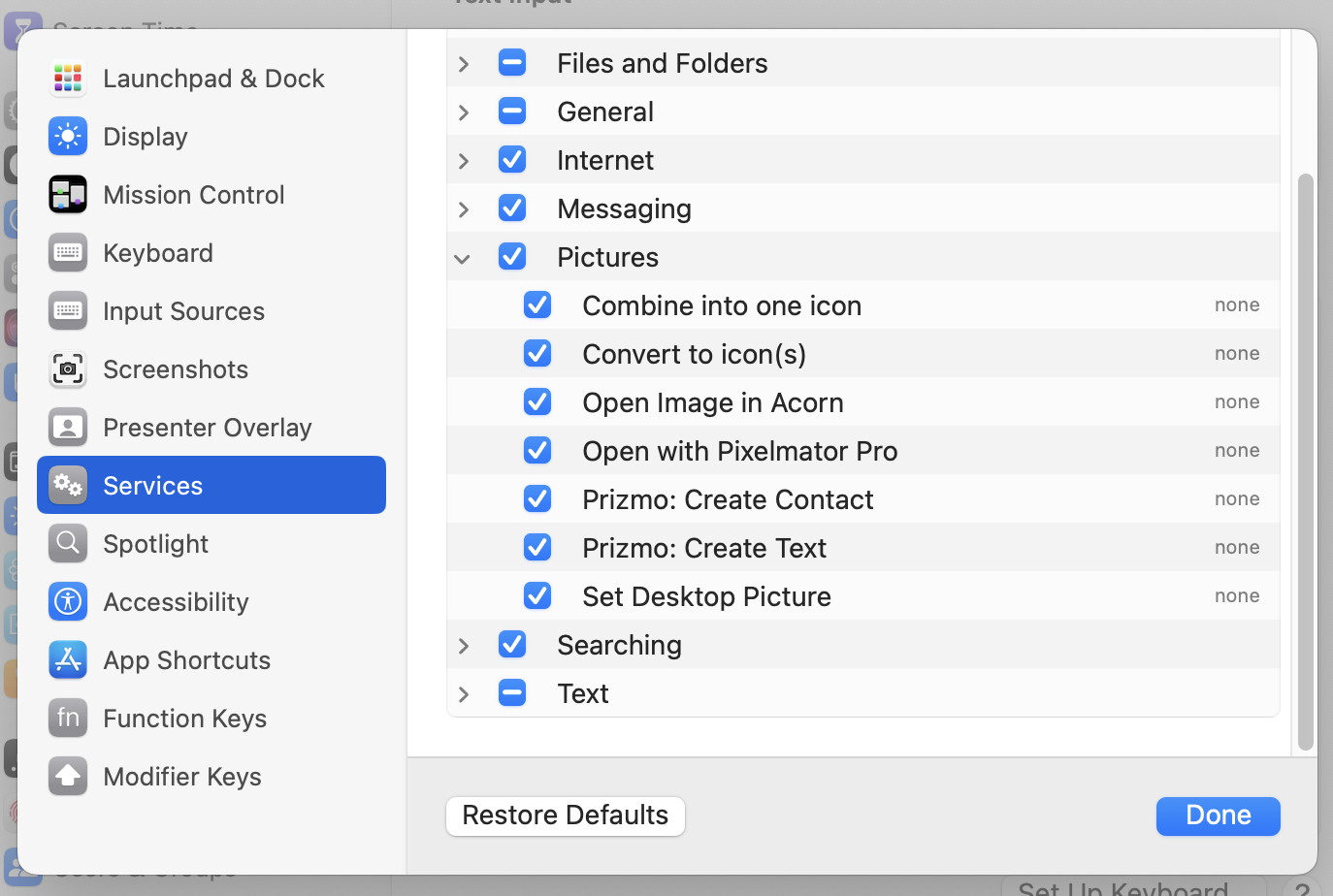
Here are some functions in the text section:
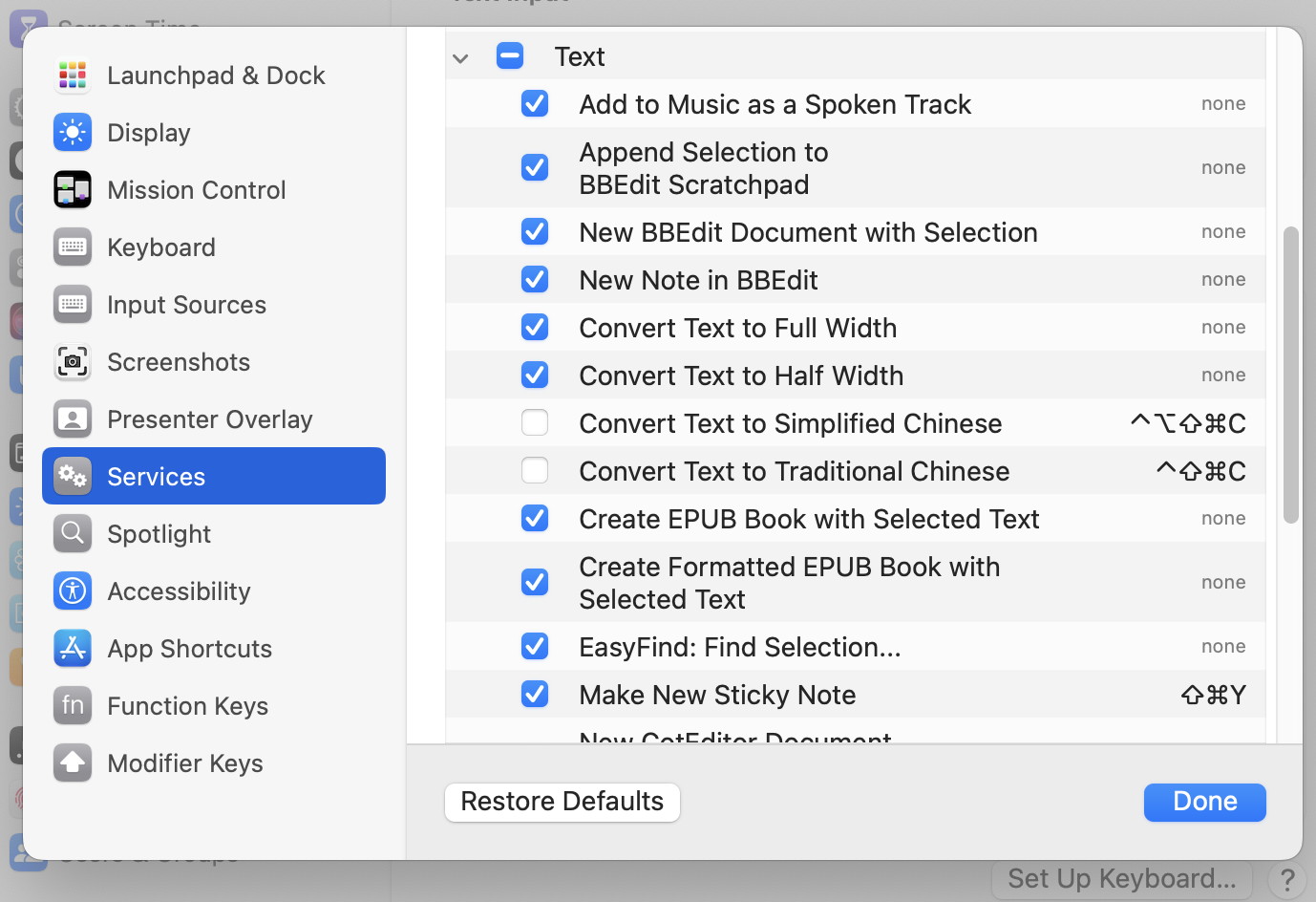
The Functions will depend on which applications you have on your computer.
Adding Services
Generally Services are only added when applications that provide services are added to your computer. The only way that you can do this is by making an application. For most of us this is done using an Application that is onn you Mac called
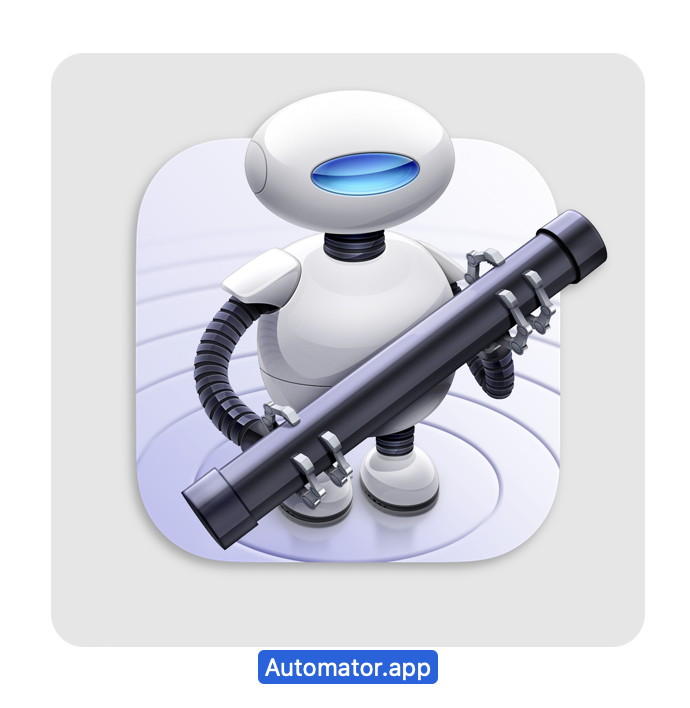
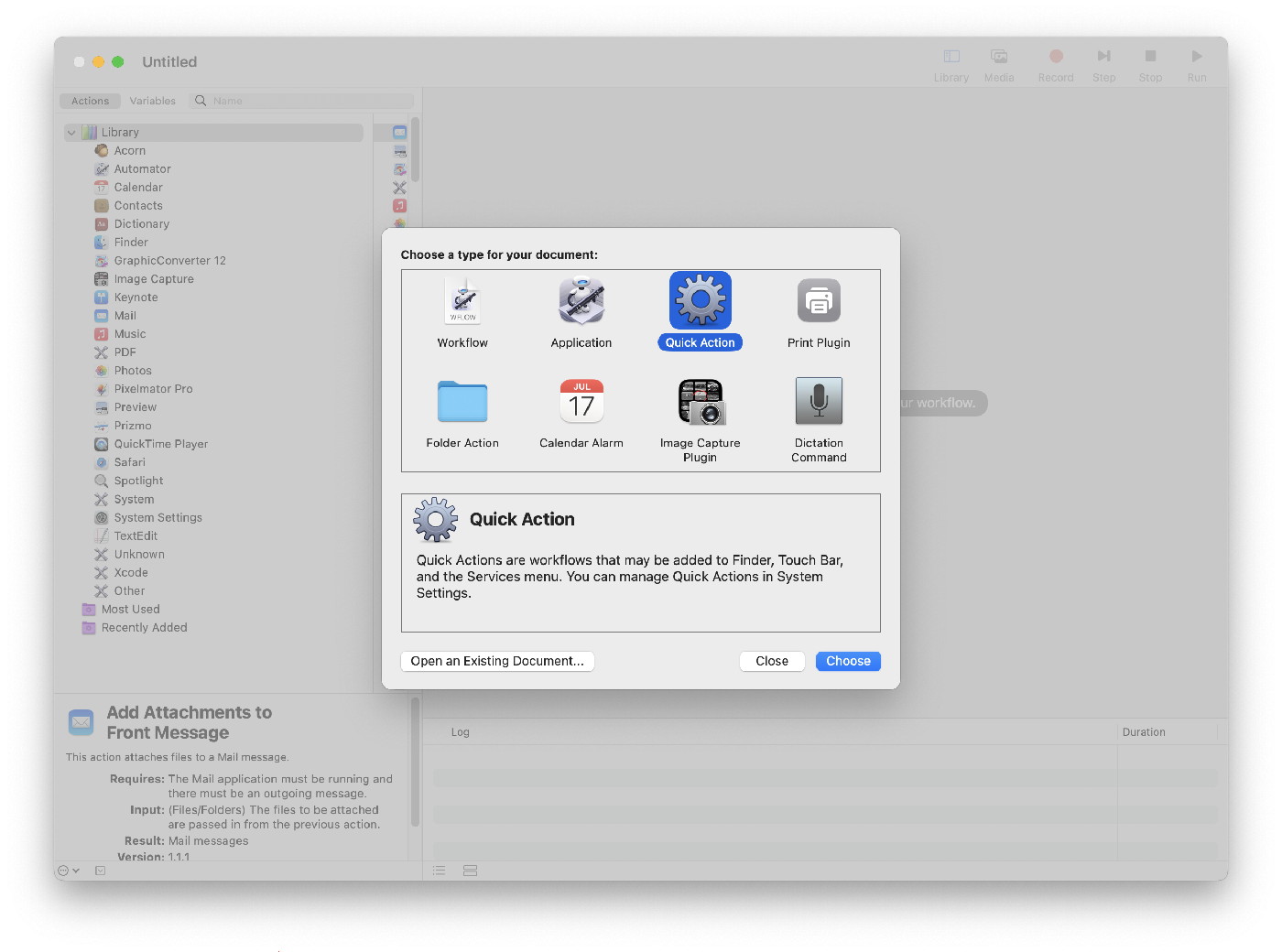
An article on using Automator can be found in tom's guide.

