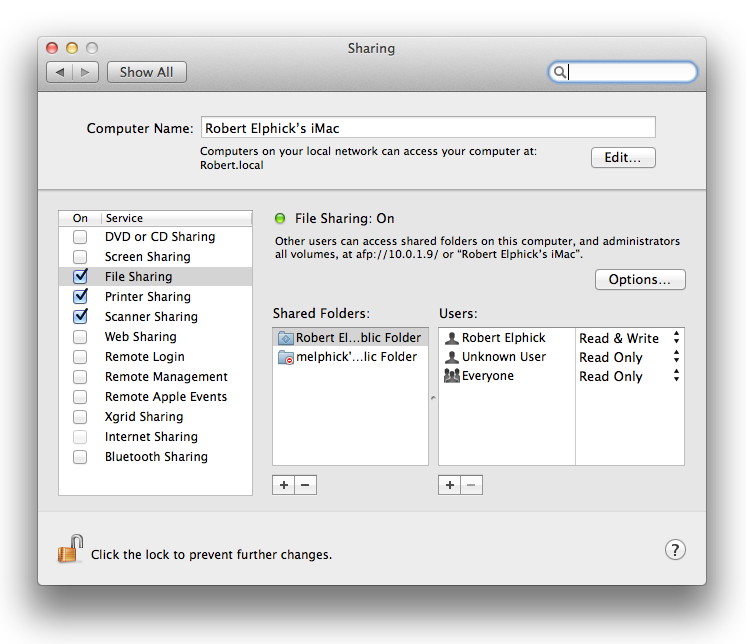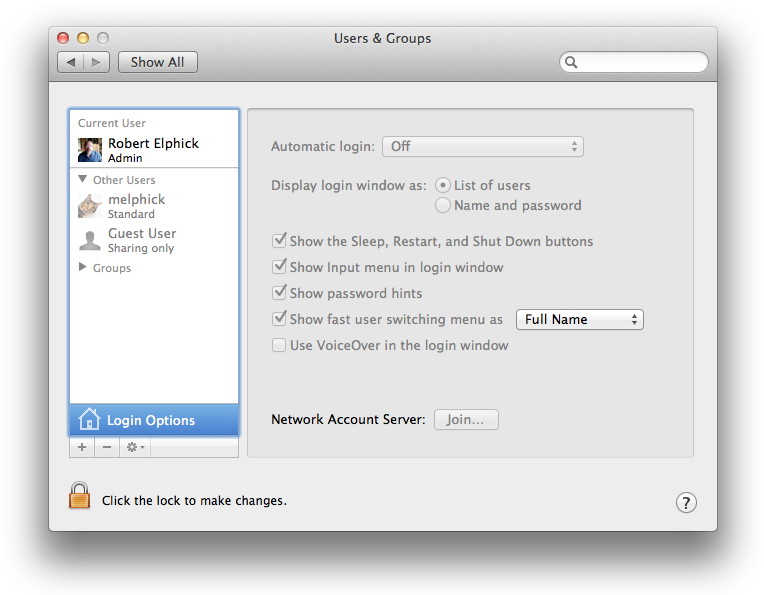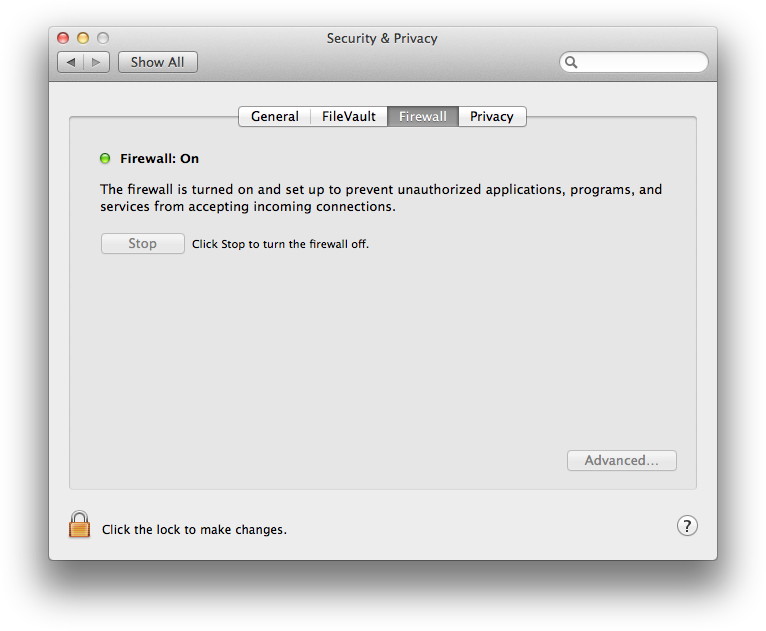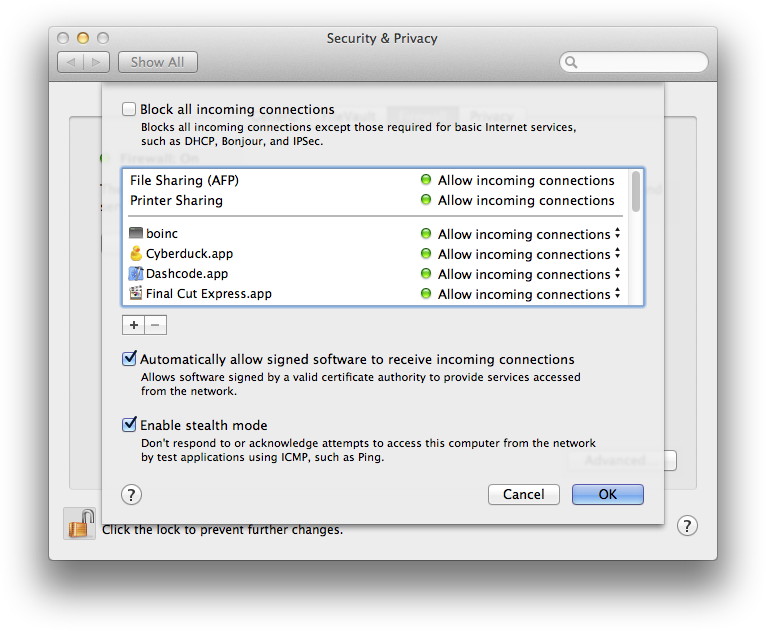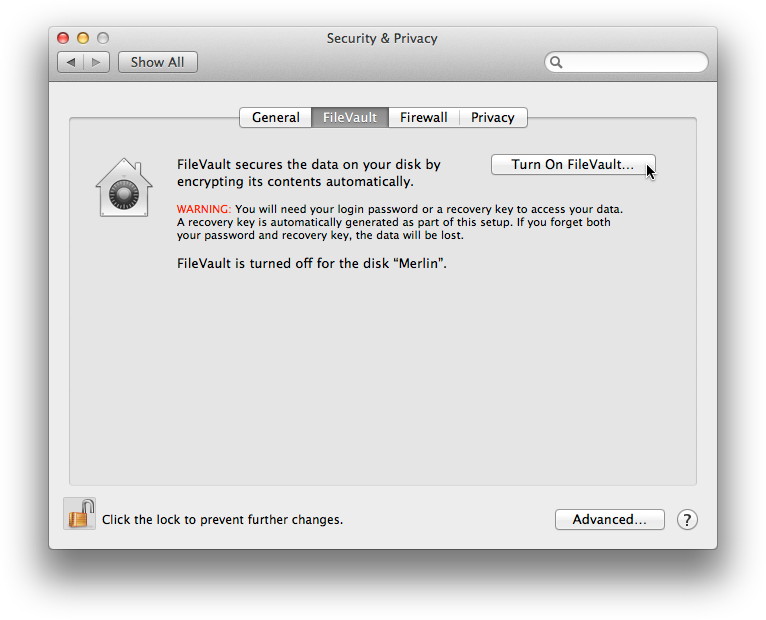Macintosh SecuritySecure your Mac from any and all 'Nasties'The material on this page is based on a presentation by Robert Y Elphick at the June 2011 MAGIC meeting. Contents
1. IntroductionThe objective of computer security includes protection of information and property from:
Your Macintosh is more secure than some other computer systems because Apple have put a lot of effort into:
2. Ways Computers become insecureThere are number of ways in which computers can be attacked for nefarious reasons. Some involve putting software onto your computer which you do not know about and other try to trick you to giving up valuable personal information. Here are the most common possibilities: Vulnerability
Macintoshes are well protected against most of these. The first and the third group have not happened and are unlikely to do so because of the structure of both unix and Mac OS-X. Windows users are not so lucky. In the second group: There have been some Trojans, notable Mac Defender, that pretended to be an anti virus software but were actually malware. Os-X has been improved to keep these from getting onto Macs but they are possible in the future - however they can only get onto your Mac if you invite them in so you must look out for something trying to con you into downloading something bad. In the end this is usually a matter of common sense starting with "If it looks too good to be true - then it probably is." Viruses & Worms - These have yet to be found on OS-X Macintoshes. However it is possible that someone could send you a Windows virus attached to a data file (for example a Word or Excel file) and when you forward it you might be infecting someone else's computer even though the virus will not hurt your Mac. If you are nervous about the possibility of viruses, there are several anti virus software packages that can be used (see below). 3. Mac Protection StrategiesBackupBackup often! Use Time Machine and SuperDuper! software for local backups. Also consider an online backup strategy against the possibility of natural disasters for your non-sensitive data. Sensitive data should be recorded on an encrypted DVD and placed off-site. More information on backing up can be found on this website here. Mac ConfigurationThere are several things you can do to keep you Mac secure from outside threats. Many of these are already configured in your Mac by default but it is a good idea to keep an eye on them and make sure they are being used when appropriate. 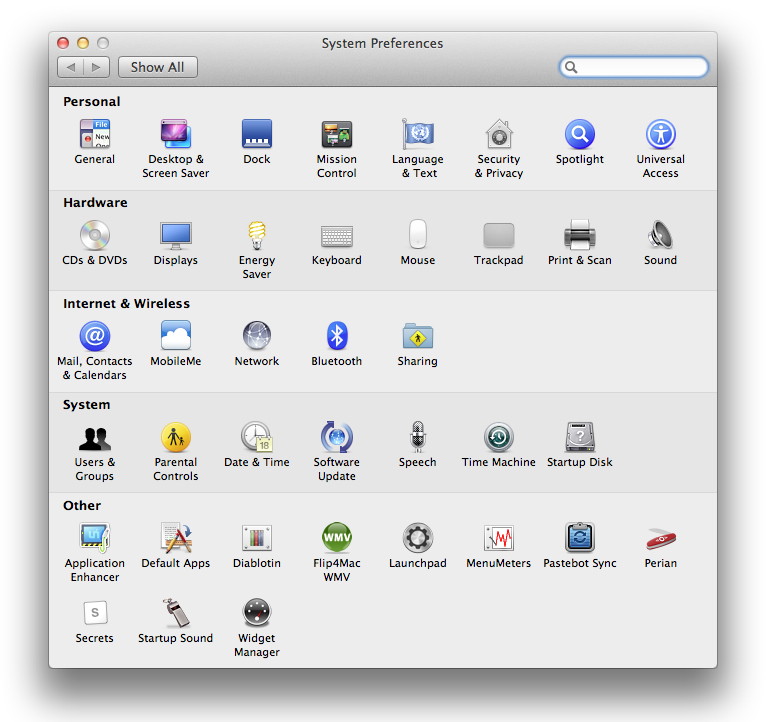
Here are the ones you need to access from the System Preferences:
Online shoppingWhenever you make a transaction online you should check two things on the browser page:
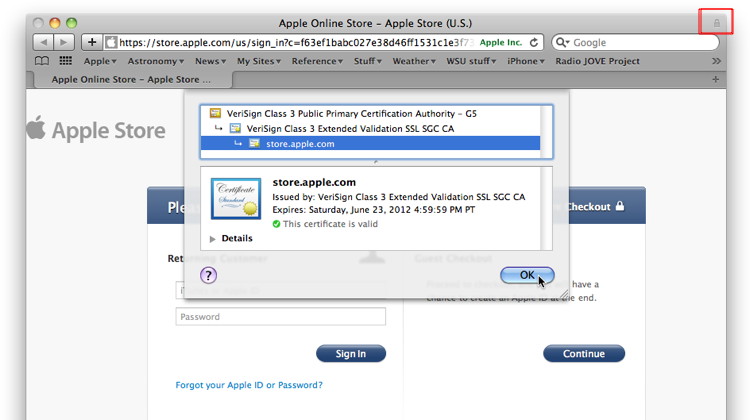
BackupDid I mention that you should backup often? Additional advice on securing your Mac can be found on the Apple website starting at this page. 4. Anti-Virus SoftwareBelow is a table of recognized anti virus software packages. Be careful about any that are not on this list (like Mac Defender) that may be malware. Although there are no OS-X viruses these packages can:
Wizards Note: I use and recommend ClamXav and Sophos Anti-Virus. They are both freeware. 5. PasswordsIn the end the security of your account on your Mac and any other security that you use is only as good as the passwords that you use. If they are easy to guess than you might as well give your computer to the bad guys. Here are some suggestions for password generation.
|